Ionic 4 Social Networking Plug-ins
Important NoteNote that before you start, you will need to make sure you have an account with the social media platform you wish your app to connect to and your user name and password are valid.
You can also check our documentation to learn more about how to create your app on the OAuth provider side here.
Facebook Login

You can quickly add the social login feature to your Appery.io app by using this ready-to-go Facebook Login plug-in.
Please check our sample app that shows how to do it here.
We can also offer a detailed video tutorial explaining how you can add authentification via Facebook into your mobile application:
Google Login
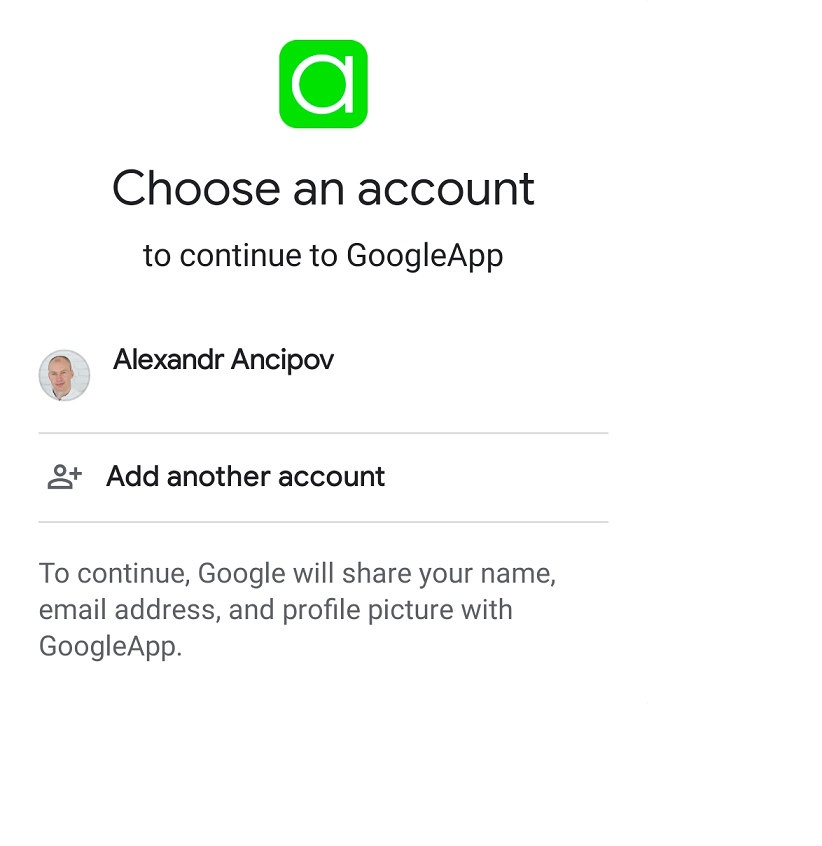
If you need to add the Google login feature to Android and iOS applications built on our app development platform try our Google Login plug-in.
For detailed instructions about how you can do it, check this video tutorial:
Login with Apple

Adding the Login with Apple plug-in to your app will allow your users to log in using their Apple ID.
If interested, please check out our instructional video that demonstrates how to add Apple ID login functionality to Appery.io applications:
Social Sharing

Consider adding the Social Sharing plug-in to enable the native sharing window of your mobile device to share text messages, images, and links to your social network account.
Our video instructions will help you sort out how to do it:
Twitter Login
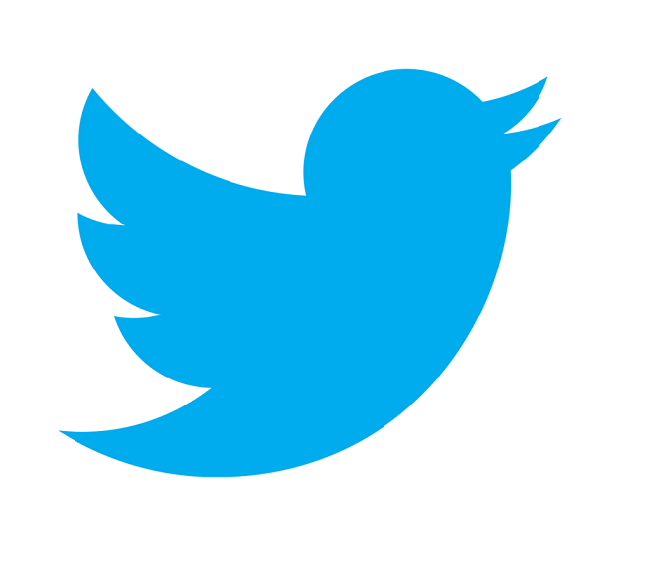
If you are building an app with Appery.io where you need to allow app users to log in using Twitter, using this plug-in is the right decision.
Watch the video below to check for more details:
