What is Appery.io?
Appery.io platform overview.
Welcome
Appery.io is a cloud platform that makes it fast and simple to build hybrid and mobile web apps that are connected to APIs.
You can build hybrid mobile web apps for iOS and Android, which run directly in the browser via our visual App Builder.
Also, all project types in Appery.io support Progressive Web App (PWA) publishing.
Every app talks to a server or backend and Appery.io provides a complete backend for your app:
- Databases - for storing app data;
- Server Code - for writing app logic on the server using JavaScript;
- Secure Proxy - for creating a service used for securing sensitive data such as an API key by keeping it only in the database and not in a mobile application;
- API Express - for exposing enterprise data sources such as an SQL database or SOAP service via REST APIs. Also, build advanced services with a visual service editor;
- Push Notifications - for sending Push Notifications to your users.
Appery.io Platform Overview
New to Appery.io? Check this page to read about the Appery.io platform dashboard tabs and their main options or watch the below video to learn about platform features and benefits.
Appery.io Educational Video GuideIt's also a great idea to check out our Educational Video Guide where you will learn how to create a stunning UI for your first mobile app, how to add the needed features to it, debug and test it, and much more…
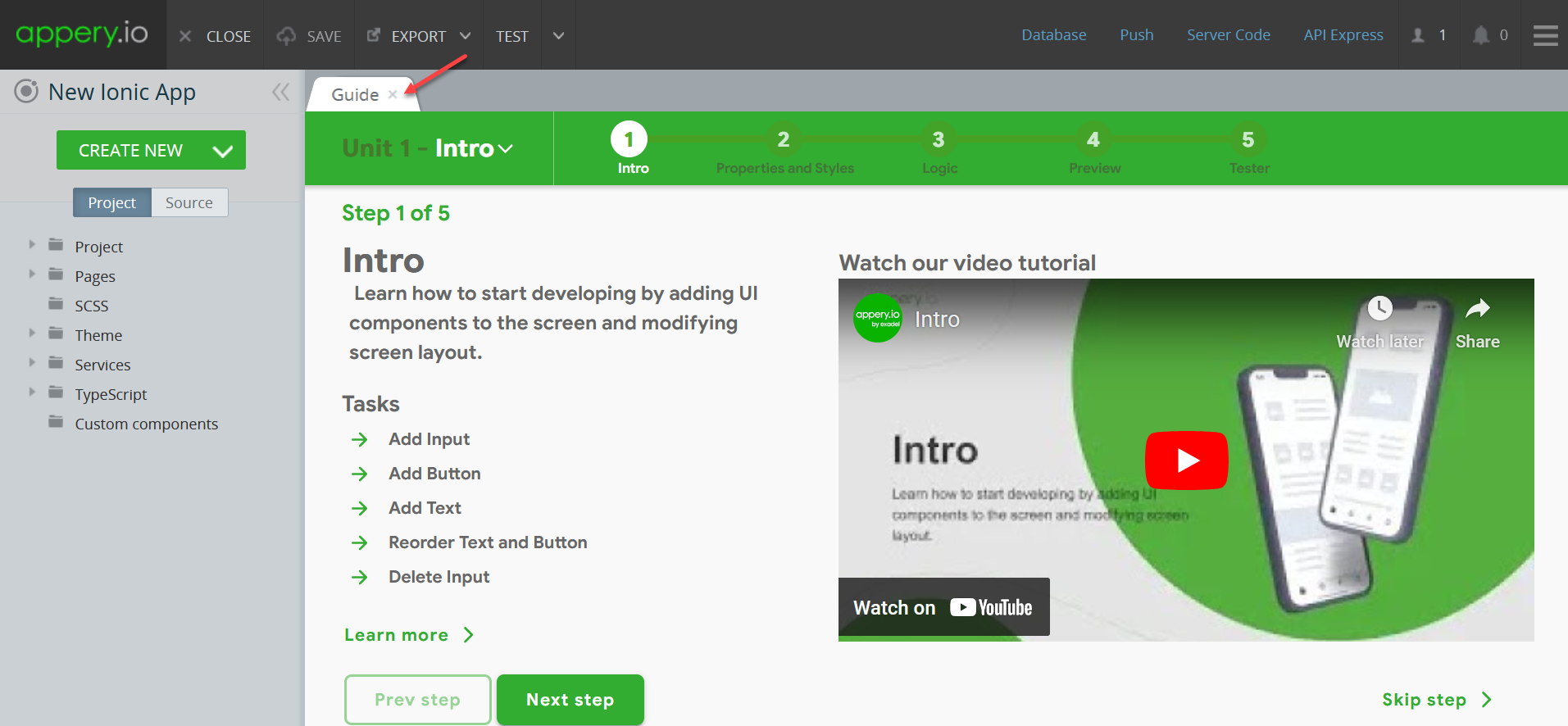
Dashboard
After you sign into the Appery.io platform, you will see the following seven main pages (tabs):
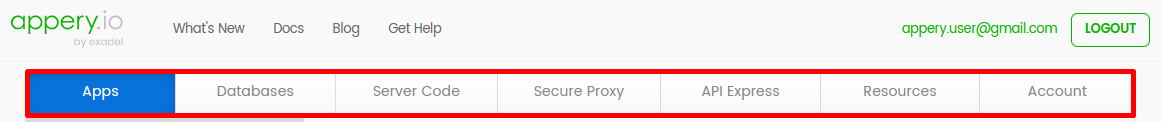
The following sections will give you a short overview of each component, then you can jump in and learn more about each component in detail.
Want to know more?We also have the document with more details about the Appery.io platform dashboard tabs and their main options here.
Apps
The Apps tab is where you create your app(s) (client), and where you will see a list of all your apps. The app is what gets published to an app store, and is built inside the visual App Builder. When you create a new app or edit an existing app you will launch the App Builder to work on the app.
Every app also comes with already installed Apache Cordova. This means you can build a hybrid app for iOS and Android, and also invoke any Cordova native APIs such as the camera or contacts.
You can also export the app as a mobile web app, which is accessed via a browser URL.
The app technology stack is:
HTML,JavaScript,CSS(+ any 3rd party libraries);- UI framework (Ionic+AngularJS);
- Apache Cordova.
You can also send Push Notifications to your users (including targeted Push Notifications).
Databases
The Appery.io platform provides a cloud database to store any app data. The database is a NoSQL database in the cloud; you connect to the database from the app via a simple REST API. You can use the database created under the Databases tab to store anything your app requires, for example:
- Users;
- Customers;
- Orders;
- Locations;
- Inventory;
- Binary data (images);
- And anything else...
To learn more about the Appery.io Database and how to connect and use it in the app, click on the link.
Server Code
Server Code allows you to write any app logic using JavaScript that will run (execute) on the Appery.io server. You write this logic inside a Server Code script and it can be easily tested right inside the Server Code dashboard.
Learn more about Server Code here.
Secure Proxy
Appery.io Secure Proxy is a service that can be used for testing in desktop browsers to avoid cross-domain security problems. When using the proxy, the request is first sent to the proxy server, and then from the server, the request is made to the service. Because the request is sent from the server and not from the page, cross-domain security is not triggered.
API Express
With API Express, you can connect to external data sources and expose them via REST APIs to be used in an app. The API Express dashboard also provides a visual service editor, which allows for building advanced services with various enterprise data sources.
With API Express, you can quickly connect to an SQL database and expose it via REST APIs.
For more advanced services, the API Express visual Service Builder allows you to create an advanced service flow.
API Express also makes it easy to build offline apps: with AppClient from Appery.io, you can disconnect from the internet and continue using the app. When the app gets reconnected, all the changes will be automatically synced.
Resources
In the Resources tab, you will find the following resources for your development:
- Certificates - for publishing the app to an app store;
- Webhooks - for integration with 3rd party systems;
- Cordova plugins - out-of-the-box and custom Apache Cordova plug-ins;
Account
The Account tab is where you can:
- Edit your profile information;
- Edit your subscription;
- Edit your billing information;
- Build a team to work on the app together;
- View invoices;
- Purchase paid support packs;
- Setup login into the Appery.io platform with a social network.
Updated 7 months ago
