10. Deploying Your App
This section gives an overview of the app EXPORT options
Appery.io makes it easy to export (download) or package your app as:
- Android and iOS binary files.
- Android and iOS project source files.
- Mobile web app (HTML/JavaScript/CSS).
- Appery.io plugins (public and/or private).
- Perform automatic app updates without going through an app store.
- Export your project and then manage it in GitHub.
Release and Publish for iOSWith Appery.io, you can also publish your apps for iOS even if you have no Mac machine.
This has been made easy with the integrated Release and Publish option.Please check this Appery.io YouTube video to learn how you can develop an iOS mobile app with Appery.io right in the browser using a Windows desktop.
Also, you will learn how to install it on an iPhone for testing and then publish it to the App Store:
To view the export options, click the EXPORT button in the top menu of the App Builder Toolbar:
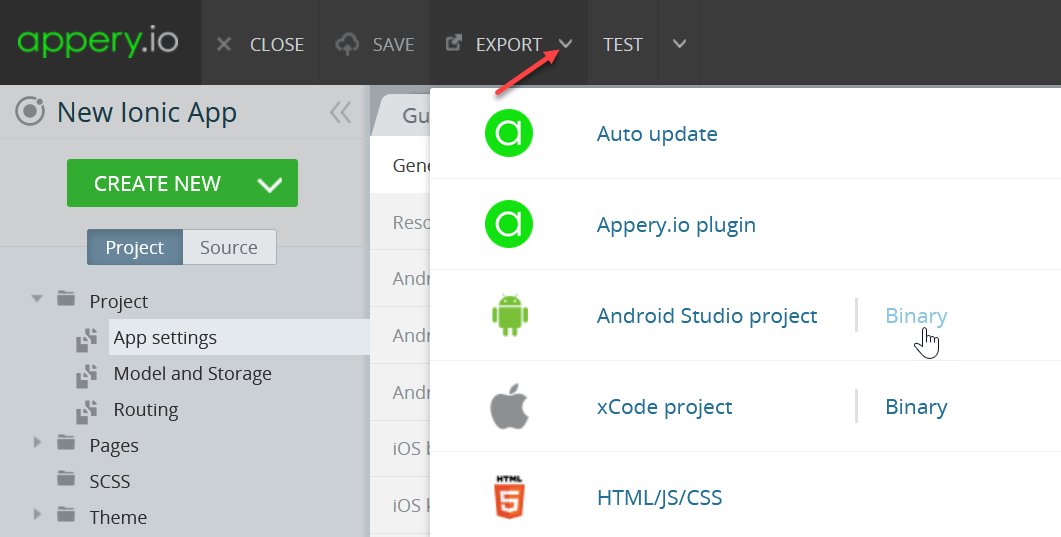
Using Live DebugYou are also free to build your project using the Live Debug option that is specifically designed for quick testing and/or debugging your Appery.io project(s) including those using native device features (and those with imported custom Cordova plugins) or configured to send Push Notification messages.
Want to know more?Check this link to learn about app certificate management.
Updated 3 months ago
