Plugins
Server Code plugins are scripts and libraries that you can quickly add to your account and that provide some specific functionality to help you save time.
To add a Server Code plugin, go to the Server Code > Plugins tab, select the needed plugin, and click the Import link. The plugin script and any dependent libraries will be added to your account:
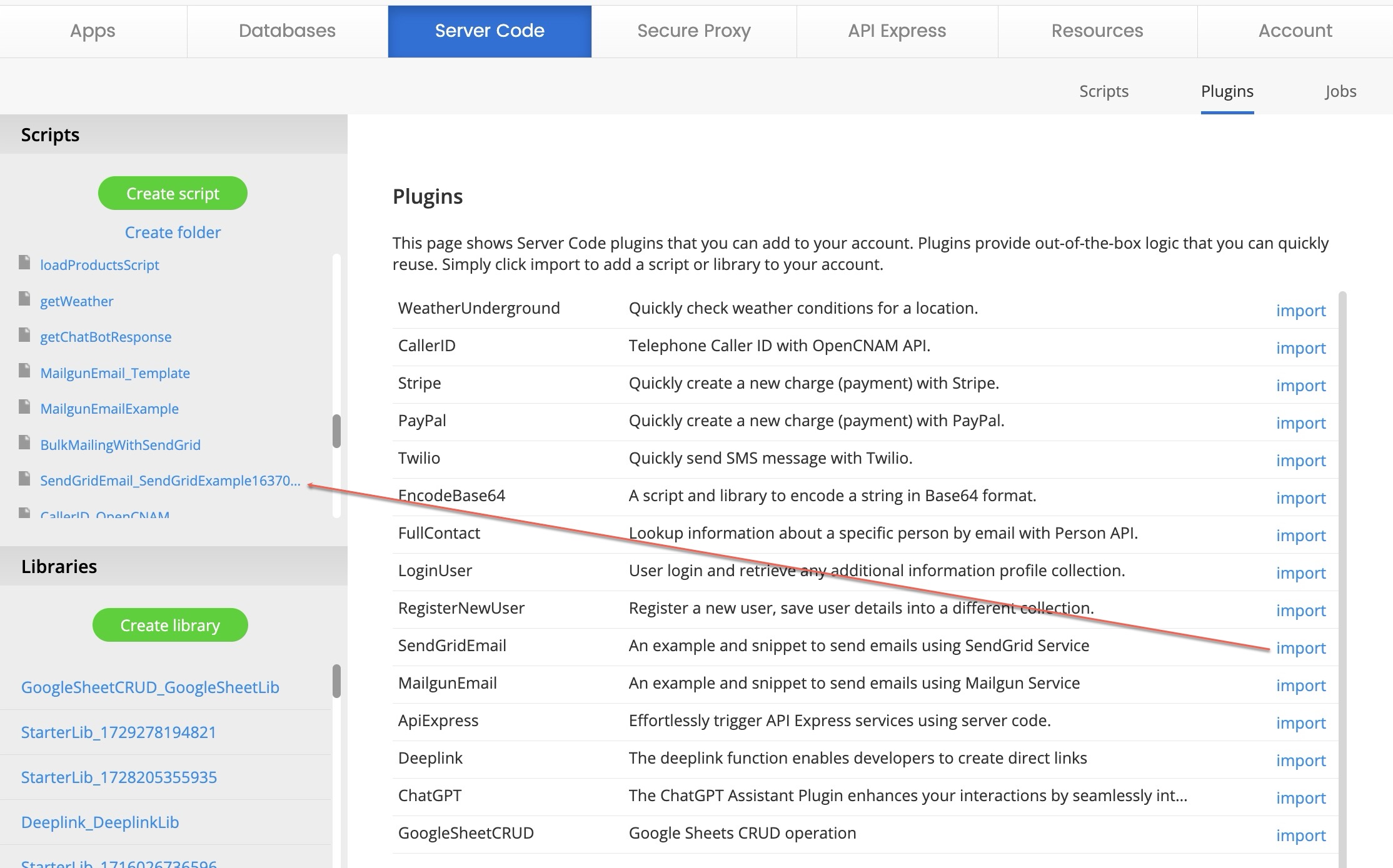
SС Plugins
The following Server Code plugins are available:
- WeatherUnderground - checking weather conditions for a particular location;
- MailgunEmail - sending email with Mailgun;
- CallerID - telephoning Caller ID with OpenCNAM API;
- Stripe - creating a charge (purchase) with Stripe;
- PayPal - create a charge (purchase) with PayPal;
- SendGridEmail - sending email with SendGrid;
- Twilio - sending SMS message with Twilio;
- EncodeBase64 - encoding a string in Base64 format;
- FullContact - looking for information about a specific person by email with Person API;
- LoginUser - user login and retrieving any additional information profile collection;
- RegisterNewUser - registering a new user, saving user details into a different collection;
- SendGridEmail - example and snippet to send emails using the SendGrid Service;
- ApiExpress - triggering API Express services using Server Code;
- Deeplink - the function that allows creating direct links
- GoogleSheetCRUD - Google Sheets CRUD operation plugin.
Video: Create Deeplink App in 5 MinutesCheck out this video to learn how to create an application with the integrated deeplink functionality by using the Server Code Deeplink plugin:
After the script plugin is added, you can edit it like any other script instance.
Most scripts from Server Code plugins will require you to set up ID's or API keys. Check out the script comments to learn what you need to do:
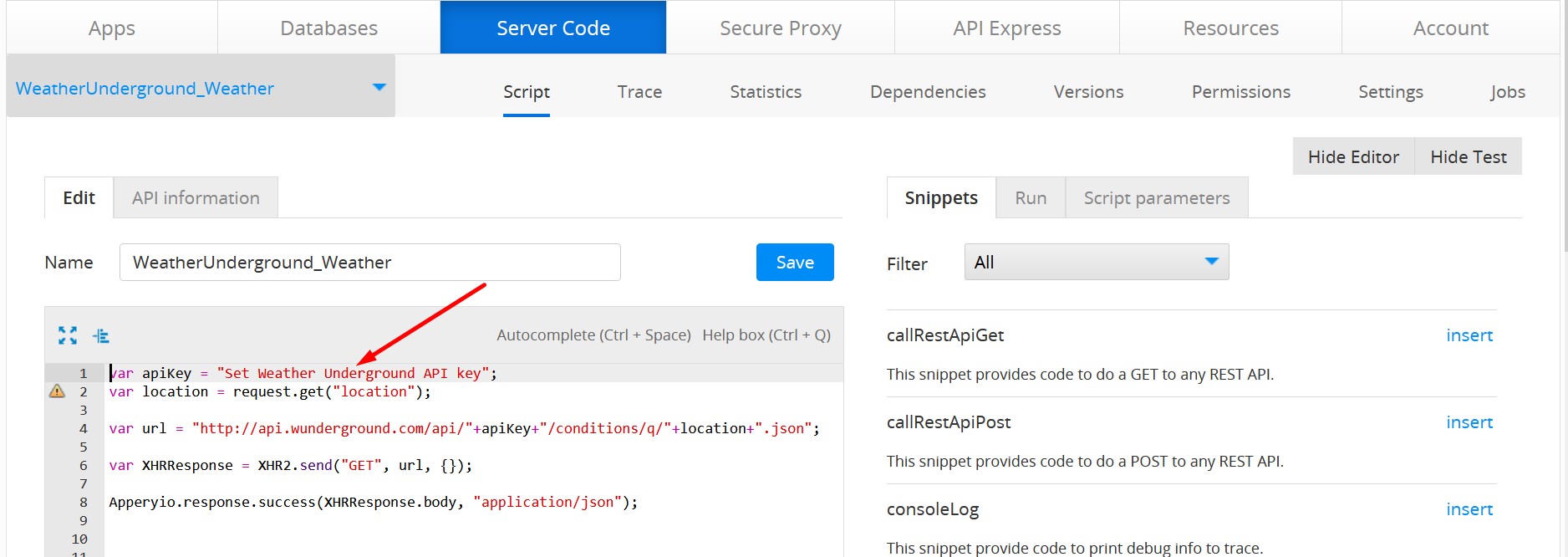
WeatherUnderground Script
Please check out the following documents for more details about how to work with Appery.io Server Code plugins:
Video: Transform Google Sheets Into a Mobile App 5 MinutesIn this video tutorial, you’ll see how to use the GoogleSheetCRUD plugin and turn your Google Sheets database into a mobile app without writing any code. Whether you need to store product information, customer data, or any other kind of content, Google Sheets serves as a flexible and user-friendly database.
Updated 7 months ago
