Known Issues
Current and past known issues.
Introduction
Appery.io team is working hard to make a cloud development tool for creating mobile apps really useful and easy-to-use. We are also doing our best to timely solve users’ problems and fix bugs.
Below is the list of issues that we already know about and working on solving. If you come across an issue that is not on this list, post your questions on Stackoverflow (like those on Appery.io Platform, App Builder, Appery.io plugins, etc.) or write a mail to [email protected]. Your help is kindly appreciated.
Known Issues
Camera plug-in variables for iOS projects.
As it turns out the keys variables for the Camera plugin does not work as it not apply to a current most recent changes in Cordova Camera plugin. We will fix this in the nearest time.
Workaround
You should create NS properties descriptions manually in the config.xml file with the next code:
<edit-config target="NSCameraUsageDescription" file="*-Info.plist" mode="merge">
<string>need camera access to take pictures</string>
</edit-config>
<edit-config target="NSPhotoLibraryUsageDescription" file="*-Info.plist" mode="merge">
<string>need to photo library access to get pictures from there</string>
</edit-config>
<edit-config target="NSLocationWhenInUseUsageDescription" file="*-Info.plist" mode="merge">
<string>need location access to find things nearby</string>
</edit-config>
<edit-config target="NSPhotoLibraryAddUsageDescription" file="*-Info.plist" mode="merge">
<string>need to photo library access to save pictures there</string>
</edit-config>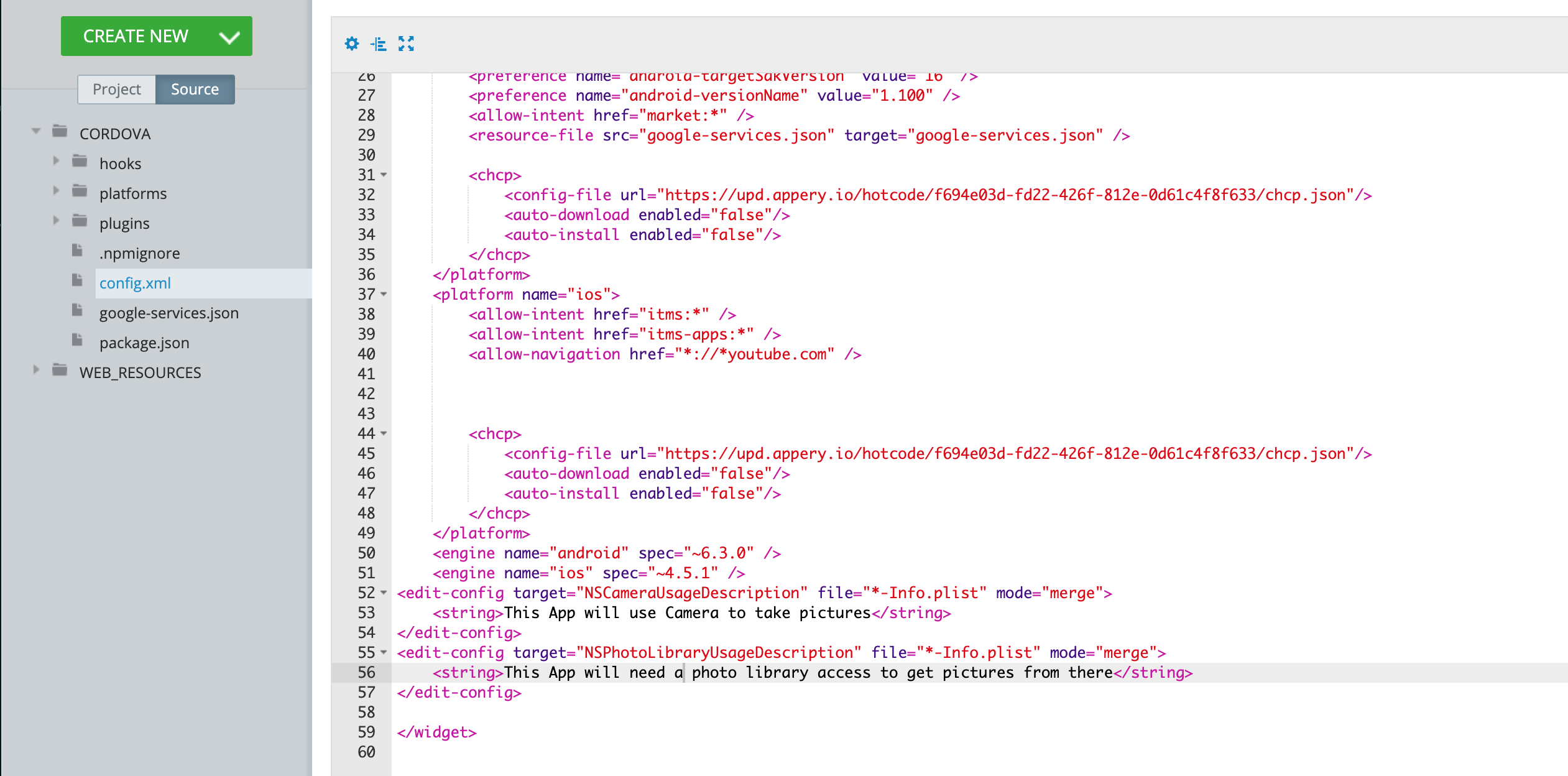
Example for JQM projects.
All these changes should be made in the very end just before exporting the binary file, if you will need to make changes after that first you will need to revert source code changes before applying new edits in your project.
UI Changes Are Not Saved
Some users might experience a problem where UI changes made in the app builder are not saved.
Workaround
Please try the following:
- Sign out from Appery.io.
- Clear the cache and cookies for Appery.io.
- Close the browser without saving the session.
- Open the Appery.io App Builder and try again.
[IMTS 90339: This bundle is invalid. The Info.plist contains invalid key] error when submitting to AppStore
Info.plist contains invalid key] error when submitting to AppStoreWorkaround
Comment this line in Source->IOS->project name->cordova->build.xccongif
CODE_SIGN_RESOURCE_RULES_PATH = $(SDKROOT)/ResourceRules.plist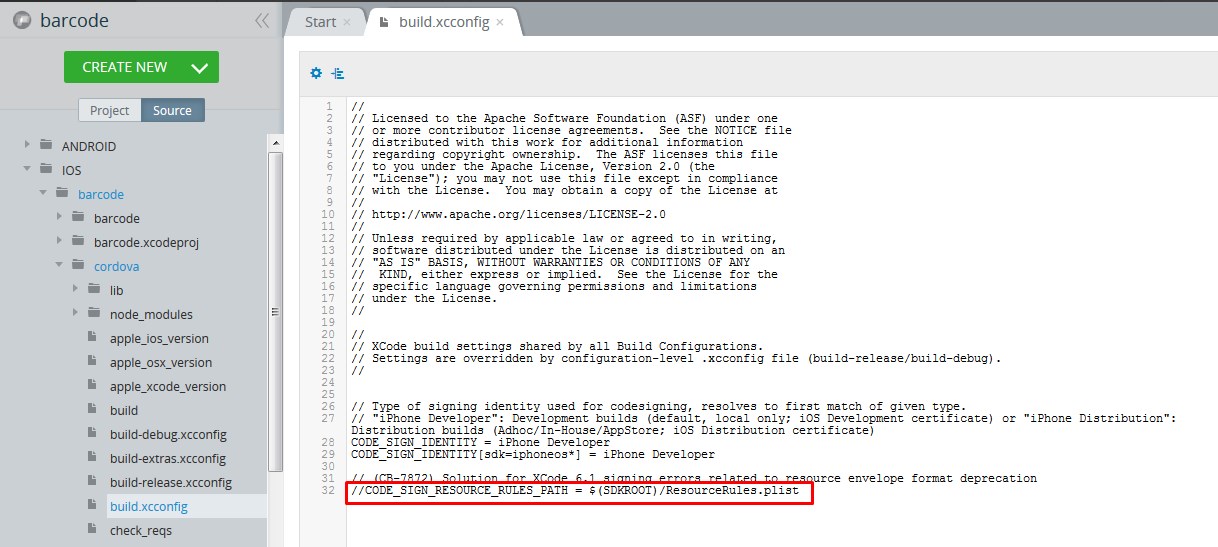
iOS – Ionic Release Build Version Status Bar Overlaps The Header Content.
Workaround
- Create new JavaScript with Type = External lib and use default Options.
- Insert this code in created JavaScript asset:
define( ['require', 'cordova'], function(){
if (window.cordova) {
document.body.classList.add("platform-webview", "platform-cordova");
}
});Apple App Submission Rejection: 2.23 – Apps Must Follow The iOS Data Storage Guidelines Or They Will Be Rejected.
Workaround
In the App Settings > iOS binary – turn off the Automatic updates option.
We are currently looking into the cause of this problem.
Issue with Viewing PDF InAppBrowser
This is the known issue of the Cordova InAppBrowser plug-in: https://github.com/apache/cordova-plugin-inappbrowser/issues/309.
Workaround
As a workaround, use _target = "\_system"_ instead of _target ="\_blank"_.
Updated 7 months ago
