Permissions
In the Permissions frame, you can specify the access permissions (View, Edit or Delete) you give the users of your team.
Only your team users may access your resources. Information on how to enable or change the permission options for them can be found here.
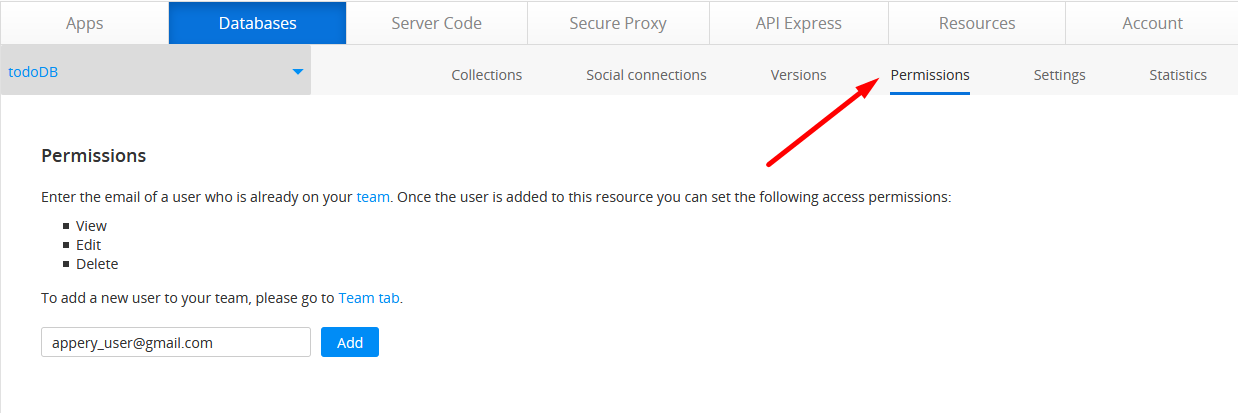
The user the database was shared with will see it from their Databases list.
The user the database was shared with can open it to view, edit, delete, or _clone _it (if granted such rights).
Editing the shared database will cause the original database to change. To edit the shared database without affecting its original, use Clone (under the Settings tab) to make a unique copy of it.
Updated 7 months ago
