Screen Layout
Ionic Screen Layout Plugins
Introduction
This category includes the ready-to-go-with app pages, Screen Layouts that are available to all Appery.io users.
Adding Screen Layouts
From the CREATE NEW drop-down menu, select From Plugin and scroll down to the Screen Layout category, then select the layout you need and confirm importing it to your app:
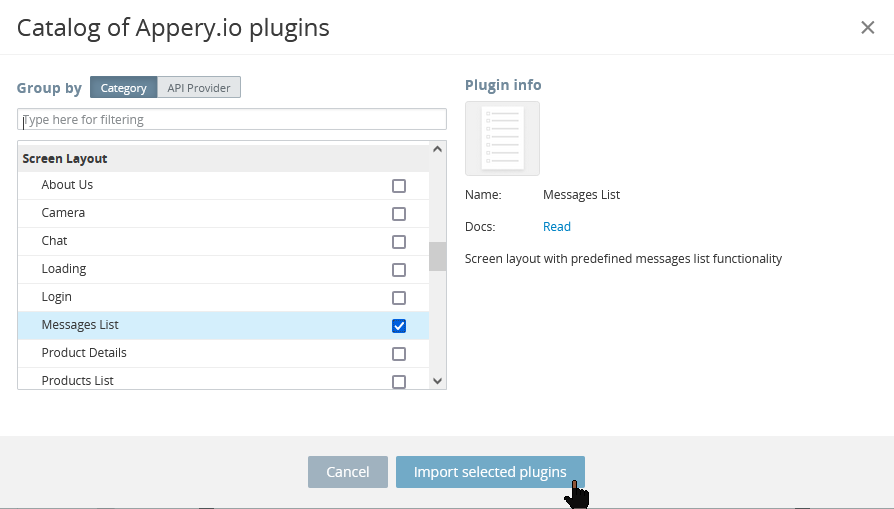
The screen layouts can also be accessed from under the CREATE NEW > Page dialog and be further customized according to your personal preferences:
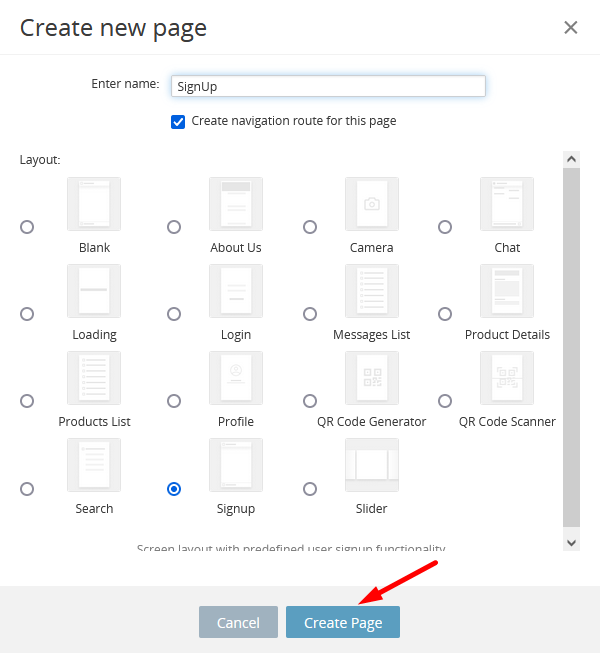
Appery.io Screen LayoutsGo to this page to learn how to work with Appery.io Screen Layouts.
The Appery.io team regularly releases new public screen layouts. To review the available layouts from Appery.io, in the Project view, click CREATE NEW > Page or browse the Screen Layout category of Catalog of Appery.io plugins.
Updated 7 months ago
