Using in an Ionic App
Using Apache Cordova in an Ionic app.
Introduction
Every Ionic app that you create in Appery.io is based on Apache Cordova (PhoneGap).
In an Appery.io Ionic project, three main capabilities are offered:
- Using the pre-installed Cordova API wrapped as an out-of-the-box Appery.io service (Core Cordova plug-ins).
- Adding custom Cordova plugins to broaden the app functionality.
- Adding Npm modules that allow wrapping the mobile web app inside a native Ionic wrapper.
Managing Cordova Plugins
Pre-installed Cordova Plugins
Appery.io provides a set of pre-installed plugins that are available immediately once the new project has been created and the corresponding Ionic Native plugins will be automatically added to the project and included in the app module.
This is nice because you can easily enable many powerful mapping features that allow accessing native device features such as camera, contacts, and much more.
Under the Cordova plugins tab, you can control what plugins are included in your app (both core Cordova plugins and imported (custom) Cordova plugins ).
When a particular Cordova plugin is selected, its files will be included in the app. When it is cleared, the plugin files will be removed from the app (make sure you only clear plugins that are not used in the app). If a plugin requires configuration parameters, click Options to set up the needed parameters (also available for imported Cordova plugins):
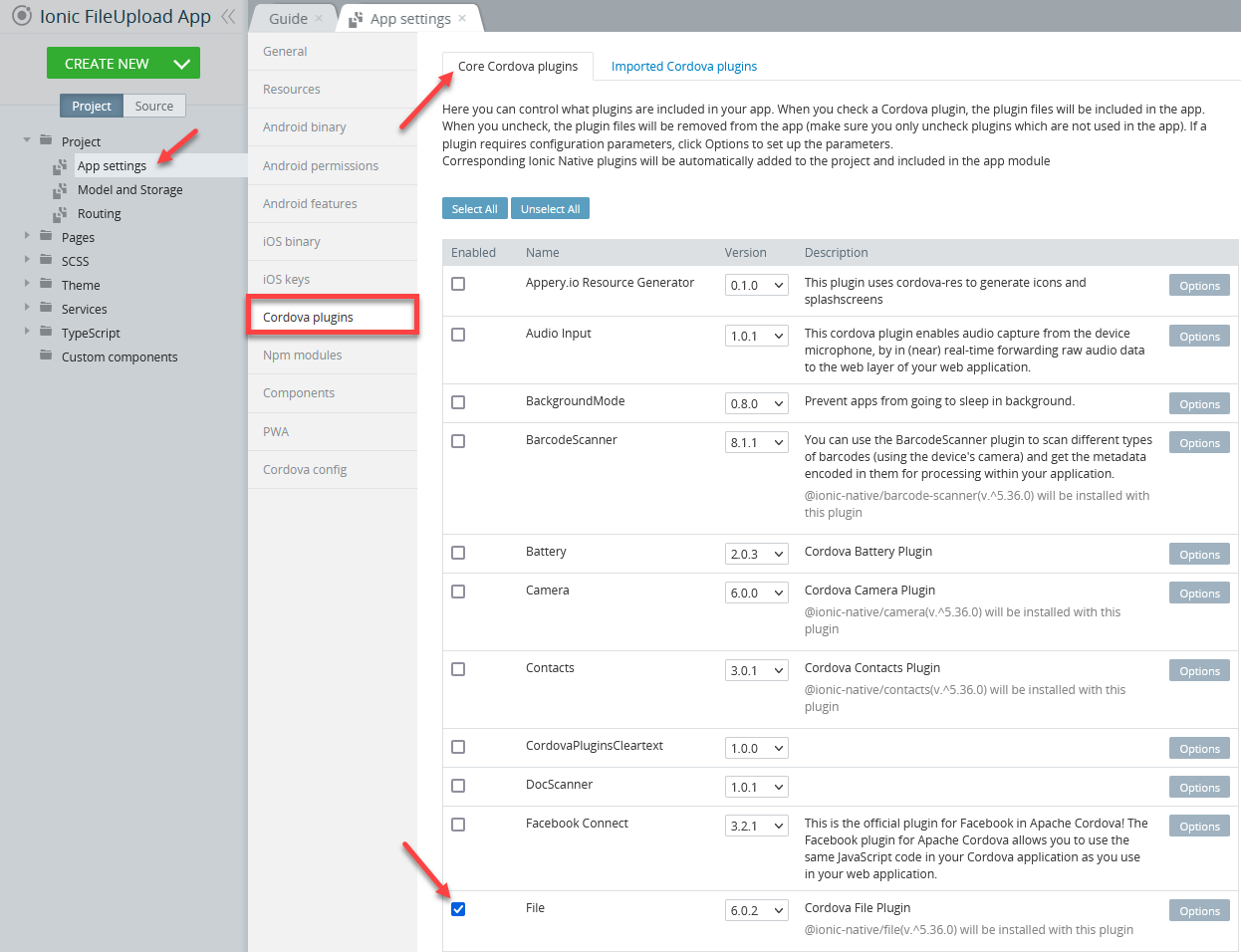
By default, a new Ionic app has no enabled plugins under App settings > Cordova plugins >Core Cordova plugins/Imported Cordova plugins (with the exception of the Appery.io Resource Generator plug-in):
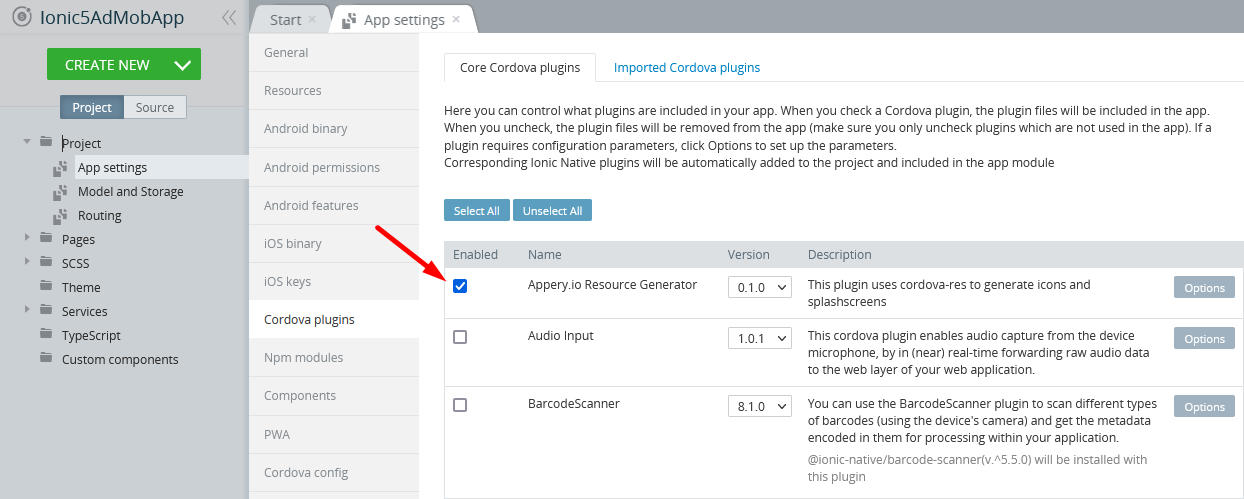
Enabling Cordova PluginsPlease be informed that only enabled (selected) plugins will be included in the binary application and can be used for any target device type in events, services, etc.
To include the needed plugins in your app, you need to select the corresponding check boxes to enable them.
Also, you may decide not to enable some of them (or unselect them all by clicking the corresponding button) in your project in order to decrease the app size.
Important NoteWe support and update the list of pre-installed (core) Cordova plugins as developers release new ones. To review the up-to-day core Cordova plugins that are available for your app by default, go to Resources > Cordova plugins > General >Core Cordova plugins.
You can also go to Resources > Cordova plugins > General > Cordova plugins/Core Cordova plugins to get information on the plugin that is on the list of the preconfigured plugins available:
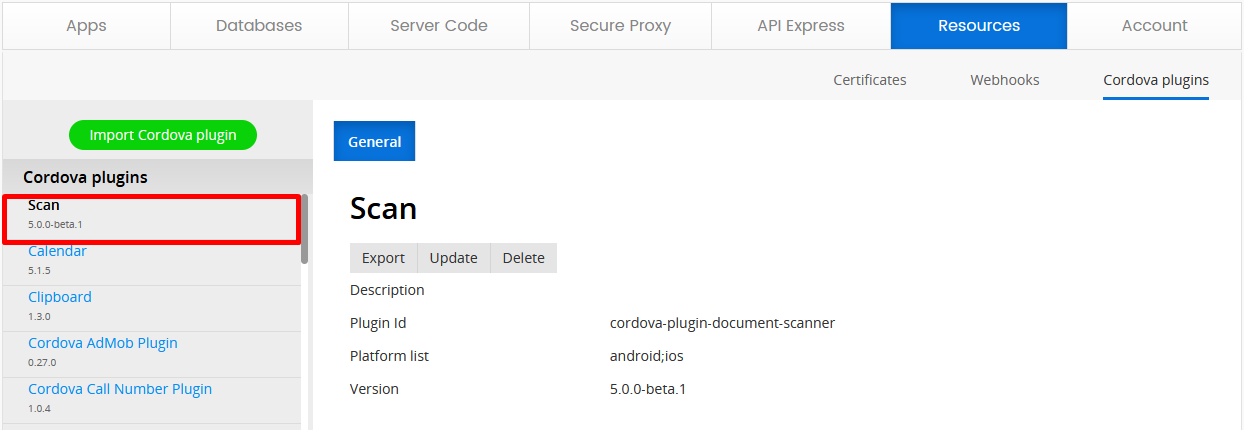
NoteIn this view, managing permissions is disabled since the core Cordova plug-ins are available to the entire team.
Adding 3rd party Cordova Plugins
By adding custom Cordova plugins you can significantly expand the app functionality without the need for configuring additional source files.
There are two ways (a) needed Cordova plugin(s) can be added to an Appery.io app:
- Importing from ZIP bundle
- Importing with Git URL
To get more details about managing custom Cordova plugins in an app, please check the corresponding document here.
Troubleshooting Custom PluginsThere are many such plugins on the internet but finding an appropriate plugin may take time as not all of them get updated regularly and may be incompatible with other app functionality.
This is why any help (and/or debugging) with your 3rd party Apache Cordova/PhoneGap plugins is not covered by our Support policy.
Working with Npm Modules
Under the Cordova plugins tab, Cordova plugins meant to work with the platform (iOS or Android) are added while under the Npm modules tab, the Ionic wrapping over this plugin is specified that provides particular methods to work with this particular plugin:
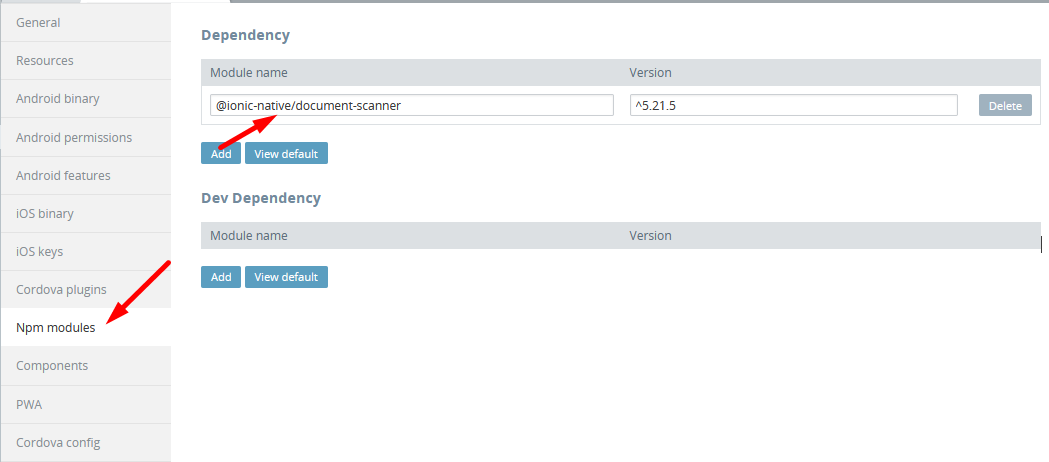
To work, this Ionic module then has to be imported under the CODE panel of the corresponding page (if you add it to the app page, it will be available for all project pages):
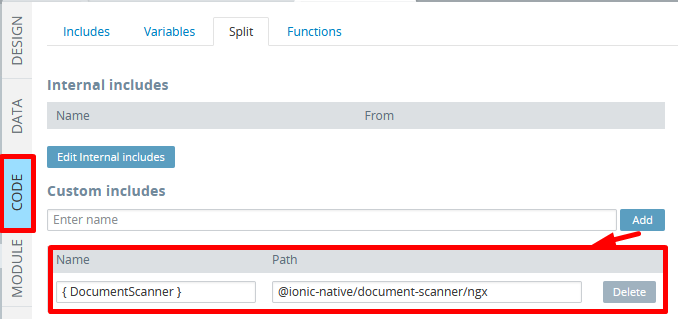
Using Native APIs from Ionic: ExamplesYou can check this section to review how to add native device functionality to your Appery.io Ionic application.
Important Note!Please note that the Ionic plugin version and the dependency (module) version are not the same things and they do not have to be of the same version.
Actually, they are not even connected and can be modified independently.
Please check this tutorial, where the working combination of versions is provided but you are free to add the version(s) you like (the most current version being the best choice in most cases).
However, be informed that the best practice is to carefully read the corresponding documentation before.
Ionic versions of all the native plugins are modified concurrently.
Using Live DebugApps with imported 3rd party Cordova plugins do not work in the https://docs.appery.io/docs/apperyio-tester-app app. Therefore, if your app uses 3rd party plugins, you need to install the app directly on the device or use the Live Debug feature to test this functionality.
Updated 7 months ago
