Overview
Appery.io Templates Overview
Introduction
Appery.io Templates are ready-to-go-with and fully functioning apps that are available to all Appery.io users and can be easily customized according to your personal preferences.

Customizing Appery.io Templates will require minimal developing efforts on the user part: you can quickly change the way your own app looks like or modify the app behavior having no specific development skills:

Customized ChatGPT App Template in work
Creating from Template
All templates can be traditionally accessed from the Appery.io platform:
- Open the Apps tab.
- Click Create new app.
- Select the predefined template you are interested in and hit the Create button:
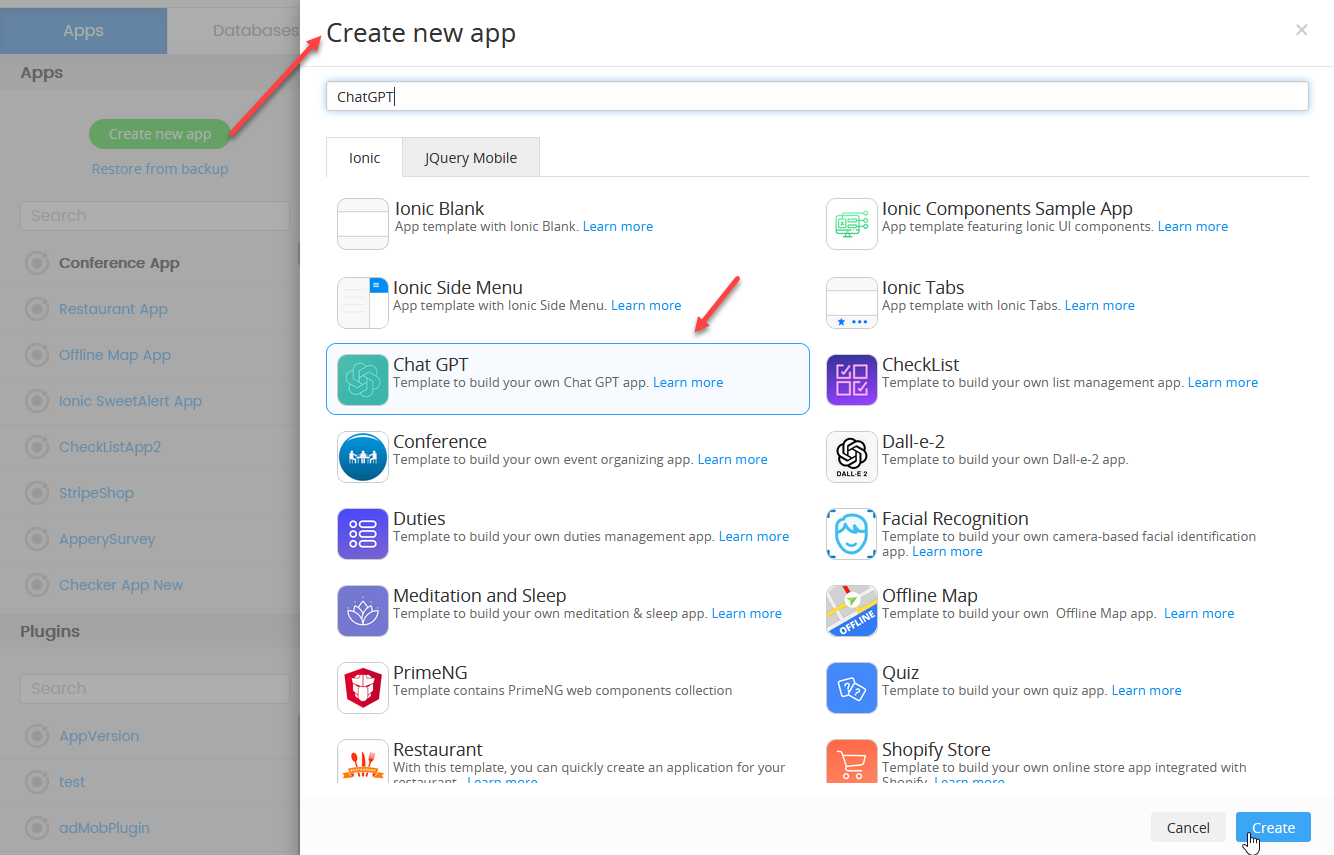
You will see the message App export has been queued. You will be notified by email when ready. After a while, you can check your inbox for the email with the link to the generated template or simply refresh the page to see the updated Apps list under your Appery.io account: https://appery.io/app/projects.
If you like, you can rename your project under its General tab to, for example, ChatGPT:
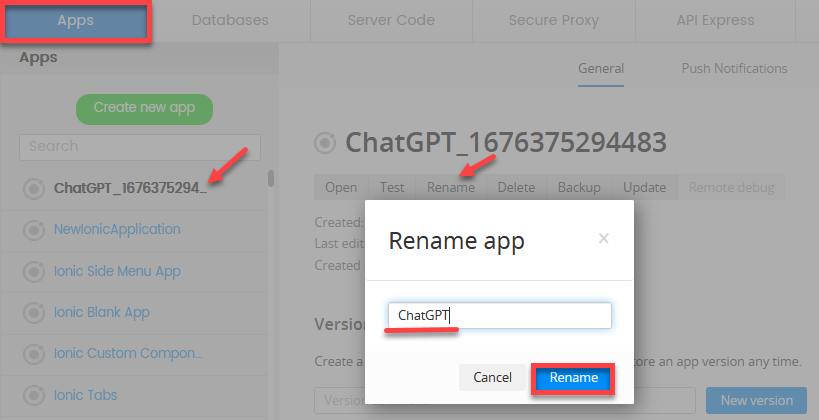
NEW: One-Click Template Installation!You can now enjoy the one-click-away option of installing the template apps: go to the template documentation page and simply click the corresponding app link: in a moment, your app is ready to start and there’s no need to go to the Create new app dialog or download the template backup with further installing it.
Click to open the app and, in a moment, the App Builder will open with the Project View section on the left where all the predefined project data can be found.
Also, the Guide page will load where you can learn how to create a stunning UI for your very first mobile app, get help on how to add the needed features, debug and test it, and much more…:
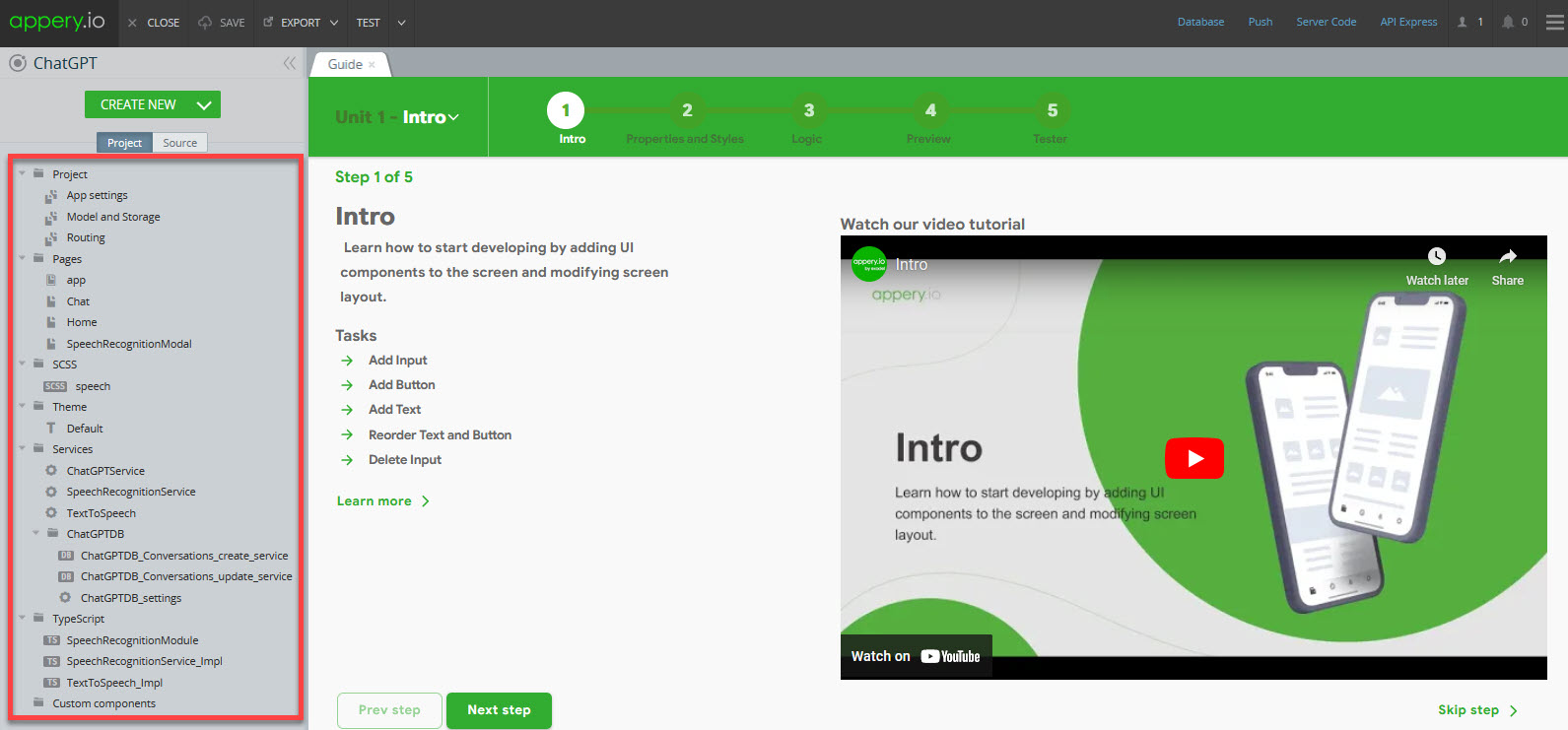
Testing and Publishing Apps Created from Templates
Actually, when you are inside the ready app you can test it in the browser right away (by clicking the TEST button in the app Toolbar) or go further and check it on your device (by exporting it).
Appery.io Tester AppA great option to quickly test the app on the device is to use our Appery.io Tester app.
The app is free and available for both iOS and Android.
You can check out this page to learn more about using the Appery.io Tester app.
Any app that you build in Appery.io can be published as a mobile web app. This means the app will be hosted on a server and can be accessed from any browser on a mobile device.
Also, you are free to add the published app to any site of your choice as a widget.
Please check this link to see what it can look like.
The Appery.io team regularly releases new templates. To review the available templates, from under the Appery.io platform Apps tab, click Create new app and select the Templates > Appery.io Templates tab.
Customizing Templates
Customizing our templates is fun and will not require any special coding experience or solid development knowledge.
Please follow our detailed tutorials and step-by-step instructional videos for more ideas for your personalized applications:
- App Starter Offline - app template that demonstrates essential features with the capability for offline usage and data sync.
- Google AdMob - app template, which is fully customizable and designed to help you effortlessly interact with Google AdMob.
- ChatGPT - template for creating a bot app based on OpenAI ChatGPT technology.
- CheckList - use it for creating checklists with reminders and for tracking daily activities.
- Conference - template designed to help event organizers in scheduling programs.
- Use our DALL-e-2 template to create your bot app for generating images.
- The DeepSeek plugin is a simple yet powerful tool designed to showcase how to integrate and use DeepSeek AI in your applications.
- Duties - a simple yet efficient duties management app so that all your daily routine tasks can be easily arranged for.
- Facial Recognition - template to build your own camera-based facial identification app.
- GPT-4o App Template - template designed for creating a bot app based on OpenAI GPT-4o technology.
- Ionic Components Sample template to give an overview of the Ionic UI components and their properties available in the visual App Builder.
- Meditation and Sleep template will help in practicing self-guided meditations or relaxation techniques
- OAuth - app template, app template, which is fully customizable and designed to help you effortlessly interact with OAuth 2.0 protocol.
- Menu - app template designed to grow into the perfect app choice for your small restaurant business.
- Offline Map template is designed for creating a mobile app that allows downloading maps and then using them offline.
- Online Store - template to build your own online store app integrated with Shopify.
- OpenRouter App Template - template to help you to integrate and use OpenRouter AI in your applications.
- Restaurant template contains ready-to-use services and a UI that makes it the perfect app choice for your restaurant business.
- Starter App - customizable template designed to serve as the foundation of any modern mobile application and can be used on any device.
- StripeShop template will allow you to securely charge money from a user’s credit card to your Stripe account using the Stripe API.
- Survey - use it to develop your own mobile questionnaire tool.
- WebsiteToApp Template - transform your existing website into a fully functional mobile application.
- Quiz template can be used to build professional-looking quizzes that can be taken on any device.
Video TutorialsPlease follow our step-by-step instructional videos and detailed tutorials for more ideas for your personalized applications.
Updated 7 months ago
- AdMob App Template
- ChatGPT App Template
- CheckList App Template
- DALL-E-2 App Template
- Duties App Template
- Facial Recognition App Template
- Ionic Components Sample App Template
- Conference App Template
- Meditation & Sleep App Template
- Offline Map App Template
- Online Store App Template
- Restaurant App Template
- Stripe Shop App Template
- Survey App Template
- Quiz App Template
- OAuth App Template
- WebsiteToApp Template
- DeepSeek App Template
