Overview
API Express Overview
Introduction
API Express makes it easy to expose external data source via REST APIs. Once the data sources are exposed, you can easily build a mobile app with those APIs and in turn with the external data sources.
The following external data sources are supported:
- Relational database.
- SOAP (Web service).
- REST API.
There are two main options to create a REST API in API Express:
- Automatically generate REST APIs. This option works with relational database.
- Use a visual service builder to create advanced service logic. The visual service builder has the following components to build service logic:
- SQL component – for executing any SQL query or stored procedure.
- REST component – for connecting to any external REST API.
- SOAP component – for connecting to a SOAP web service.
- FORK component – for creating two or more execution forks.
- Condition – for adding if-else-like condition.
- Mapping – for mapping data from one component to another.
- Script – for adding custom logic using JavaScript.
- Server Code – for invoking an Appery.io Server Code script.
- LDAP component – allows you to invoke an LDAP API.
- Storage Procedures and Functions - custom SQL calls.
- Email component – allows you to send email via API Express without using 3rd services.
- Ethereum component - allows you to work with the Ethereum platform without using 3rd party services.
Appery.io API Express: How to Set Up and Connect a Relational DB into Your ProjectYou can also check this video for instructions on how to:
- Set up a relational database using Amazon Web Services
- Create a db table and populate it with data using pgAdmin software.
- Create and define the database connection and generate and test an API express service to expose the DB data.
Appery.io API Express: How to Integrate a Relational DB into Mobile ApplicationCheck the video tutorial below where you will learn how to:
- Create a database connection to the relational database (AWS)
- Expose the DB data as a REST service
- Create a simple Ionic app that will use this functionality.
API Express Dashboard
The API Express tab provides the options of managing your API Express projects and database connections:
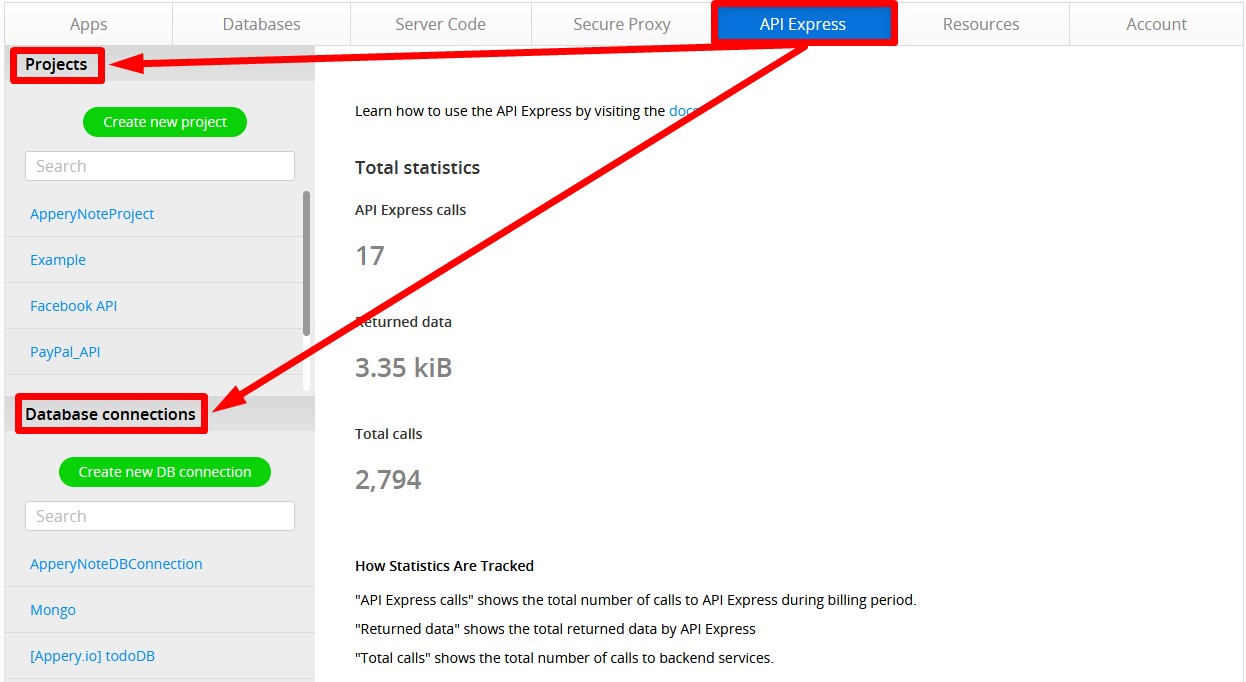
Managing API Express Projects
Select the needed project and, under its Settings tab, the options of exporting its backup along with the basic options of editing and deleting it will become available:
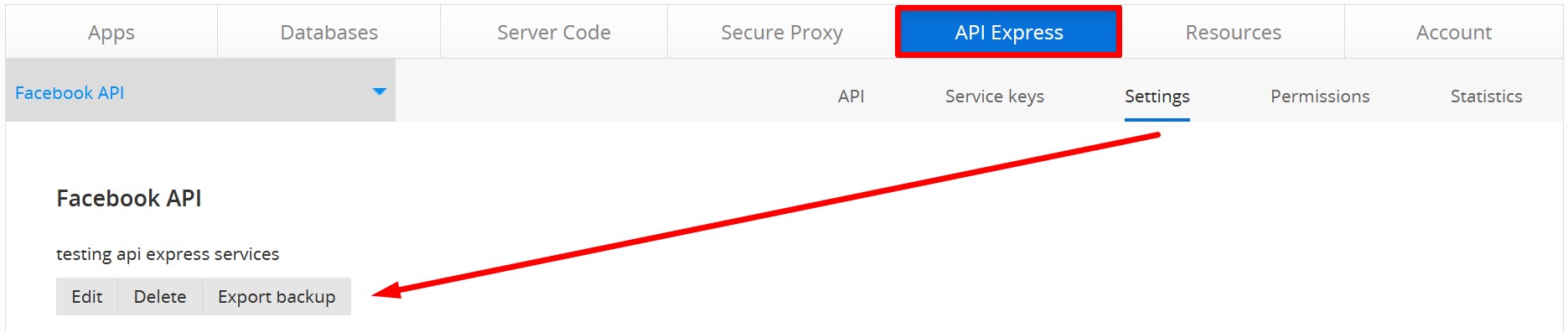
Managing API Express Database Connections
You can easily create a backup of any database connection you might need (or delete this connection, if needed).
To make use of this feature, scroll down to the Database connections section under the API Express tab, select the connection to be exported (or deleted), switch to the Settings tab, and click Export backup (Delete):
Please be aware that this option allows creating database connection backups independently, so, to run correctly, they will have to be recreated and linked to your new project from scratch!
Using in App
Please jump over to Using APIs in an App to learn how to use API Express services in your app.
Also, checking out our quickstart tutorials can be useful: https://docs.appery.io/docs/apiexpress-quickstart-tutorials.
Updated 8 months ago
