Mobile Web
To download the app as a mobile web app, click EXPORT > HTML/JS/CSS:
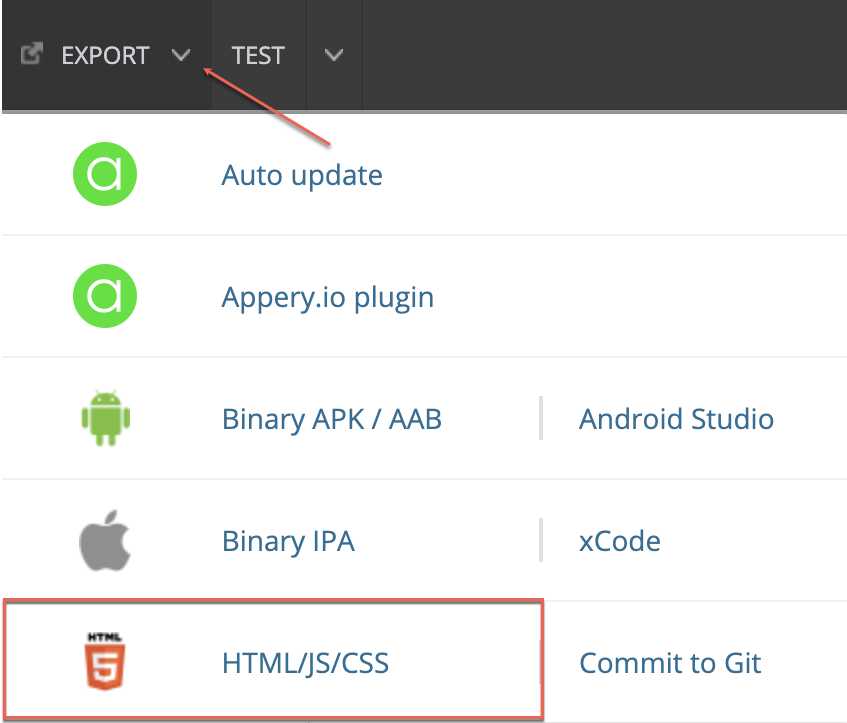
Publishing Ionic app as HTML Website
Here are the simple steps you can take to publish your Ionic app as an HTML website:
- Download the project and unzip it.
- The folder should contain
package.json. - From inside this catalog, start
npm install(you need to have node.js and npm installed): all the dependencies will need to be installed frompackage.json. ionic servewill start the project preview.ionic build --prodwill create the project build that can be then uploaded to whenever you need it.
You can also check here for more details.
Updated 7 months ago
