Using with API Express
Using the API Express Generator.
Appery.io Visual App Builder provides a special tool named API Express Generator to perform AppClient initial setup for your API Express services.
API Express Generator
API Express Generator is an extension that allows you to generate multiple REST API services based on the models created with API Express. With this extension, services and JavaScript files are created automatically and can be used in the app as usual to perform CRUD operations.
This extension is available for the following app types:
- Ionic.
- jQuery Mobile;
API Express ProjectIn order to use API Express Generator, you need to create an API Express project and use the Generate APIs option to generate APIs for a relational database table.
API Express Generator can not be used for custom APIs.
To import services into the App Builder:
- Open an existing or create a new app, then click Create New > Extensions > API Express Generator:
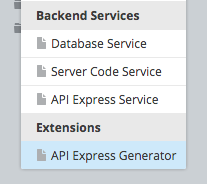
Launching API Express Generator.
- A new tab will open where you can select the API Express domain. Keep the default selected value (Appery.io) and click the Next button.
- In the next screen, you will see a list of all your API Express projects. Select the project which services you want to import into this app and click the Select button.
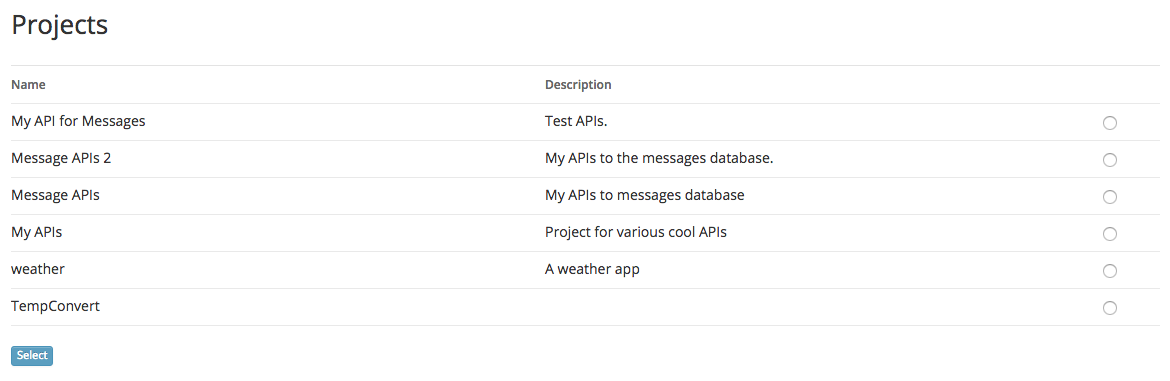
API Express projects.
- You will see services available in this API Express project. For the service group, you want to import, click the generate button.
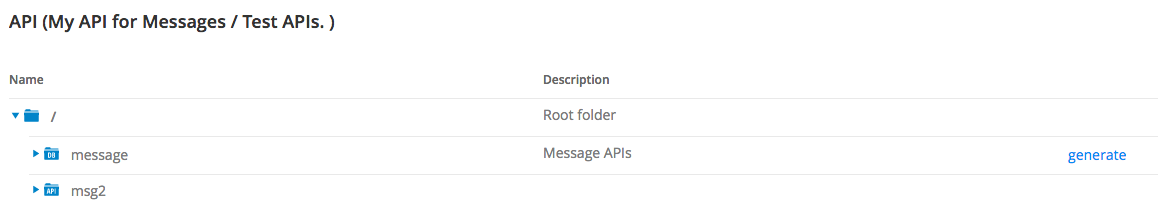
Selecting a service group to generate services.
- After you click generate you will see a popup where you can set the service's name. You can keep the default name (APIExpressService) or enter a new name and click Generate.
- Save all the changes and refresh the App Builder page. This is needed so that the generated services appear in the Services folder:
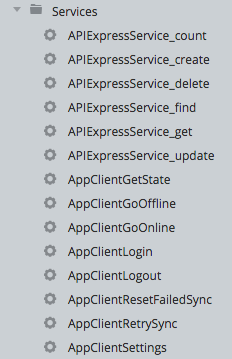
Generated services
All the basic operations services as well as the JavaScript, have been successfully generated.
API Express Generator creates an AppClientSettings service file with project settings and the API Express API key.
Another way to locate the project API key is to go to API Express > Project >Settings.
Making ChangesIf you update your API Express service you should run the extension again to update the services in the App Builder.
API Express Models Services
Additionally, the following services can be generated for the selected model(s):
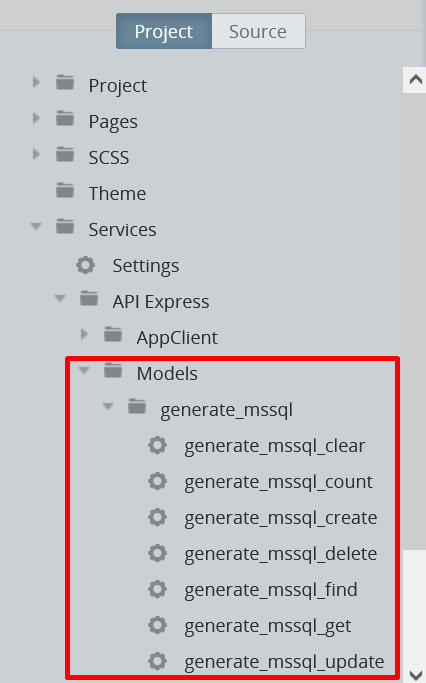
API Express Models Services Sample AppYou can check this sample app tutorial that explains how to use AppClient models with Appery.io Database directly.
Updated 7 months ago
