Integration with GitHub
Integration of Appery.io Projects with Version Control System (VCS): GitHub
Version control systems (VCS) are essential tools in software development that help manage changes to source code over time. They enable developers to track revisions, collaborate effectively, and maintain a history of code changes.
You can significantly enhance the development workflow by integrating version control into an Appery.io project.
To do so, you need to export the project as code and then manage it in a VCS, (e.g., GitHub).
GitHub Integration VideoYou might also like this detatiled Appery.io video that shows how to implement version control in your Appery.io project for smoother development, easier collaboration, and ultimately, a better app:
Setting Up a GitHub Repository
- Login to a VCS platform (we are using GitHub) and click to create a new repository for your project:
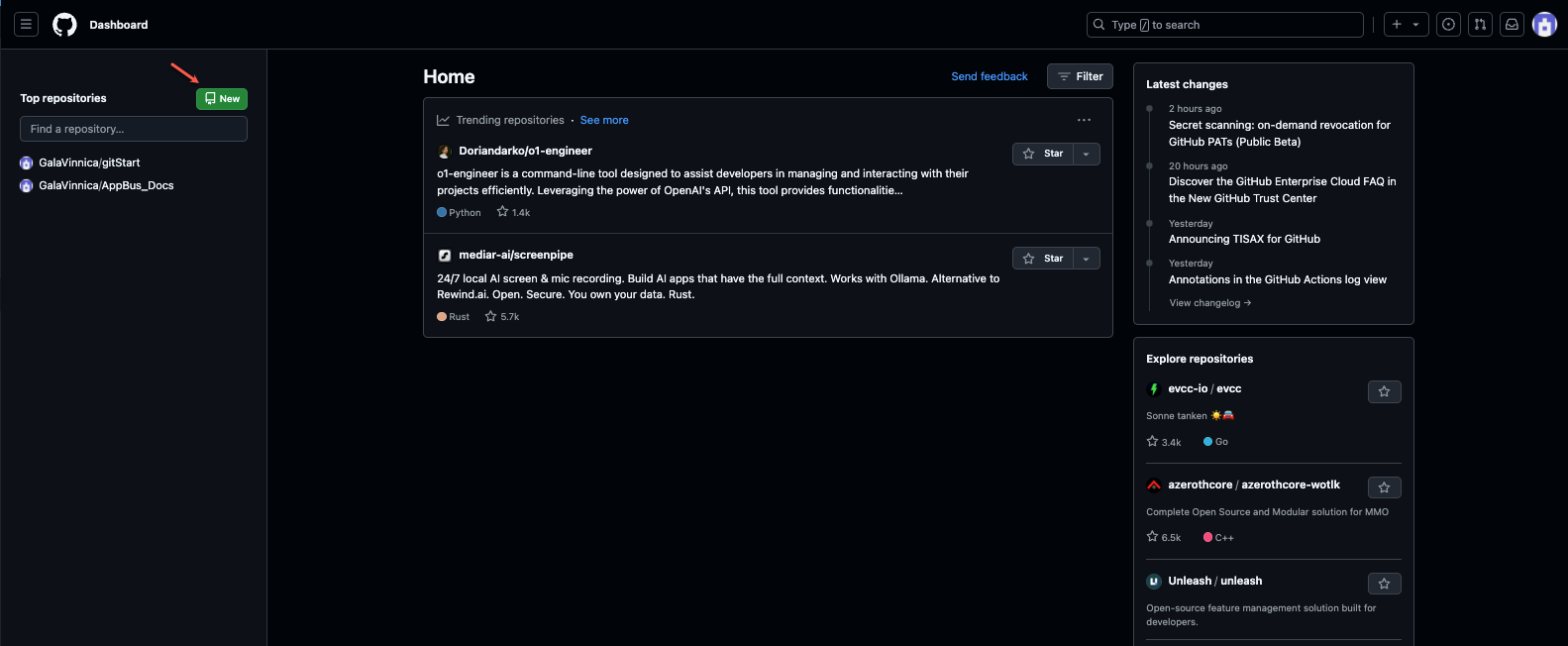
- Provide a name for your repository and confirm creating:
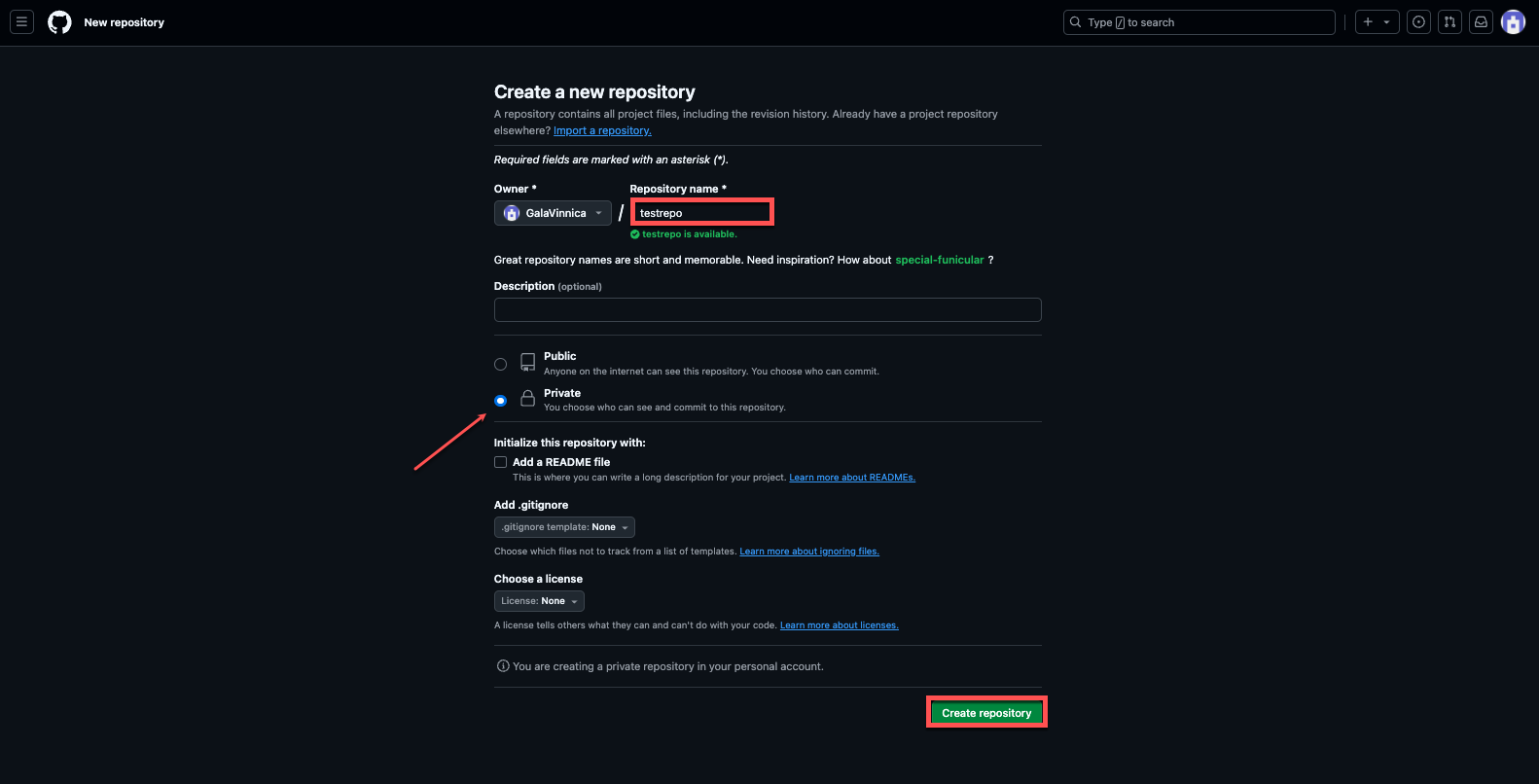
- Copy the repository link:
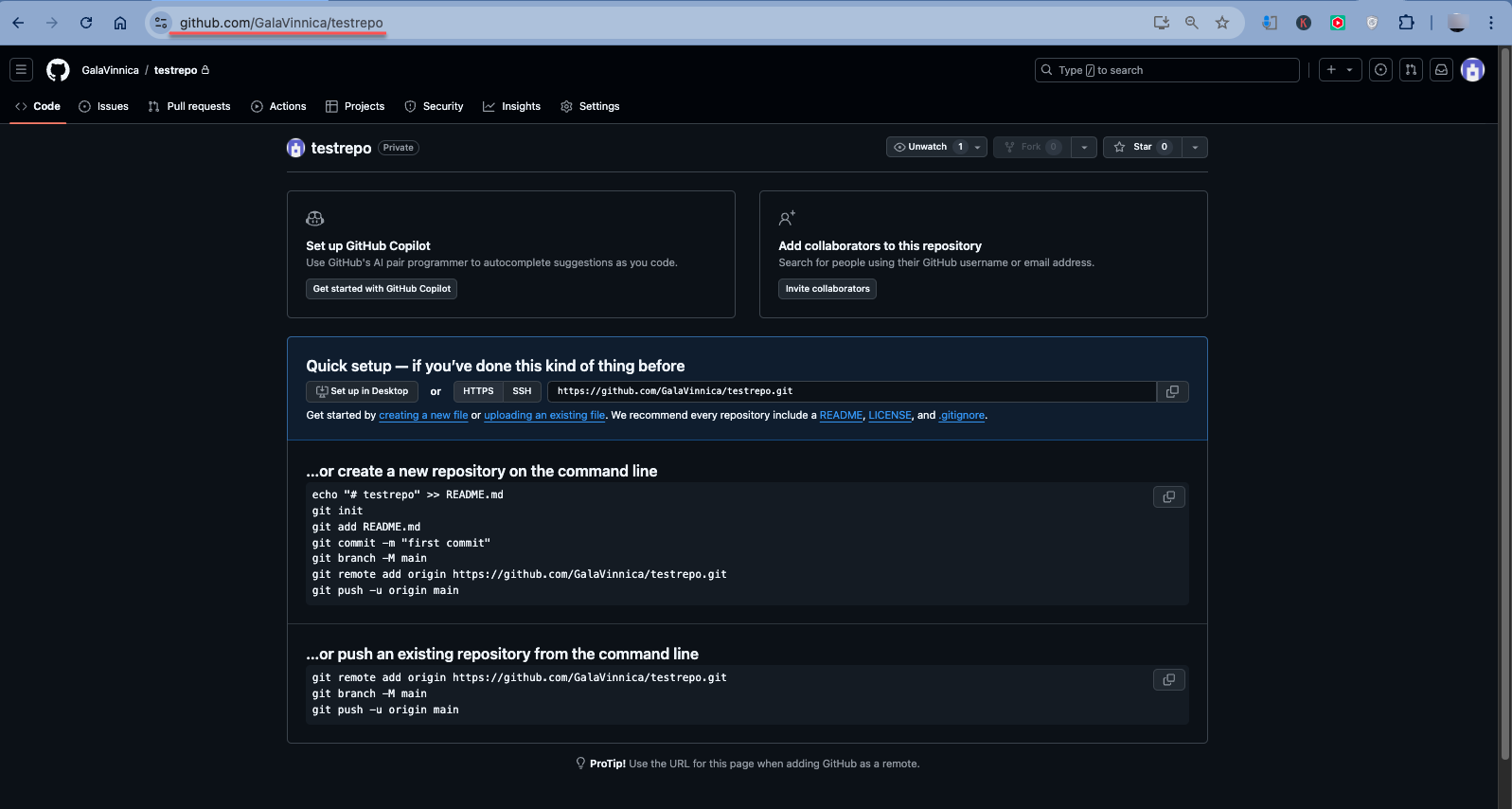
- Open your Appery.io project you want to manage, go to App Settings > Components, and in the Git settings section, paste the link you copied into the Repository field:
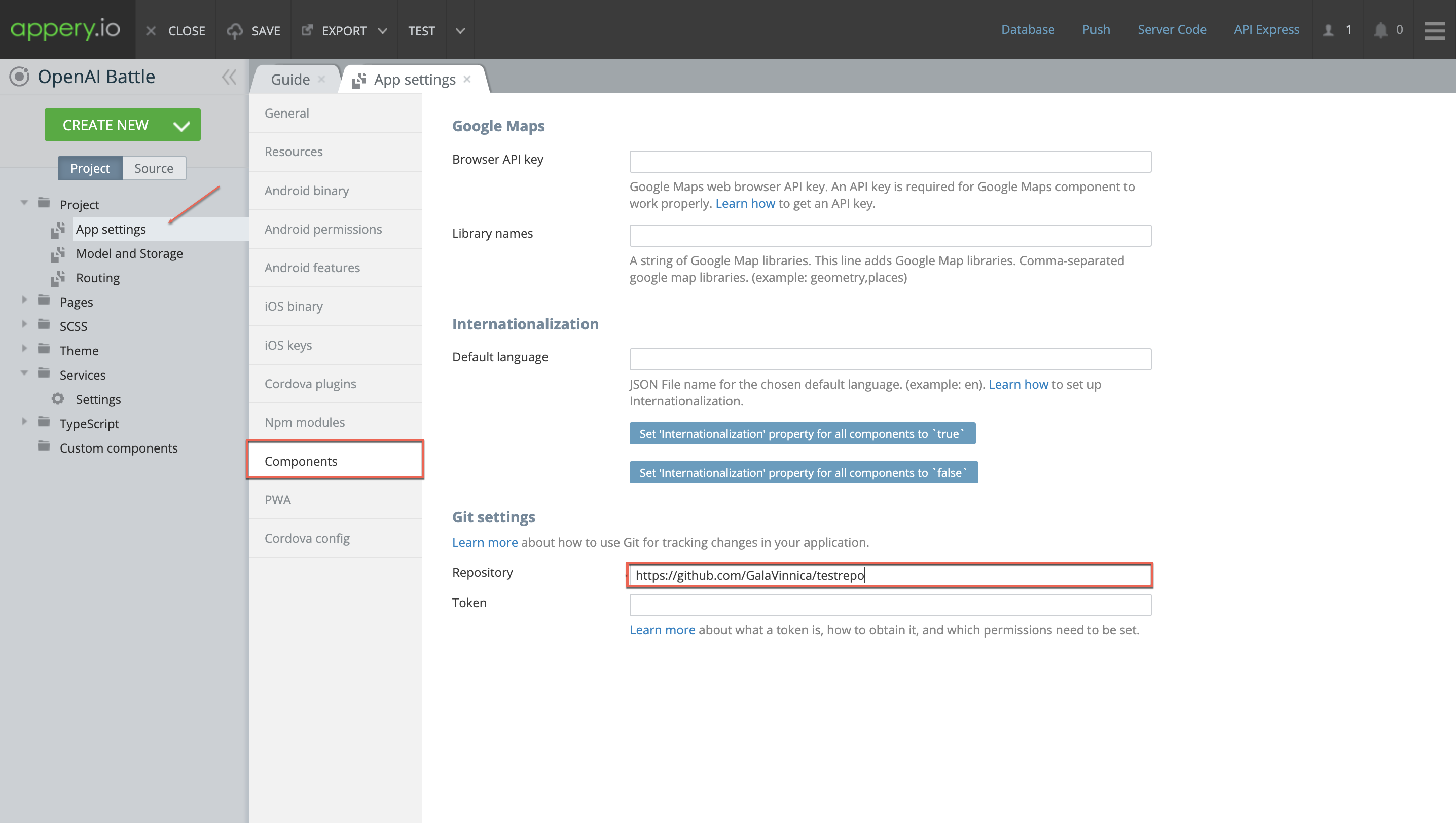
- Now, you need to generate a token to access the GitHub API.
To do it, go back to your GitHubUser profile Settings page and click to open the <>Developer settings page:
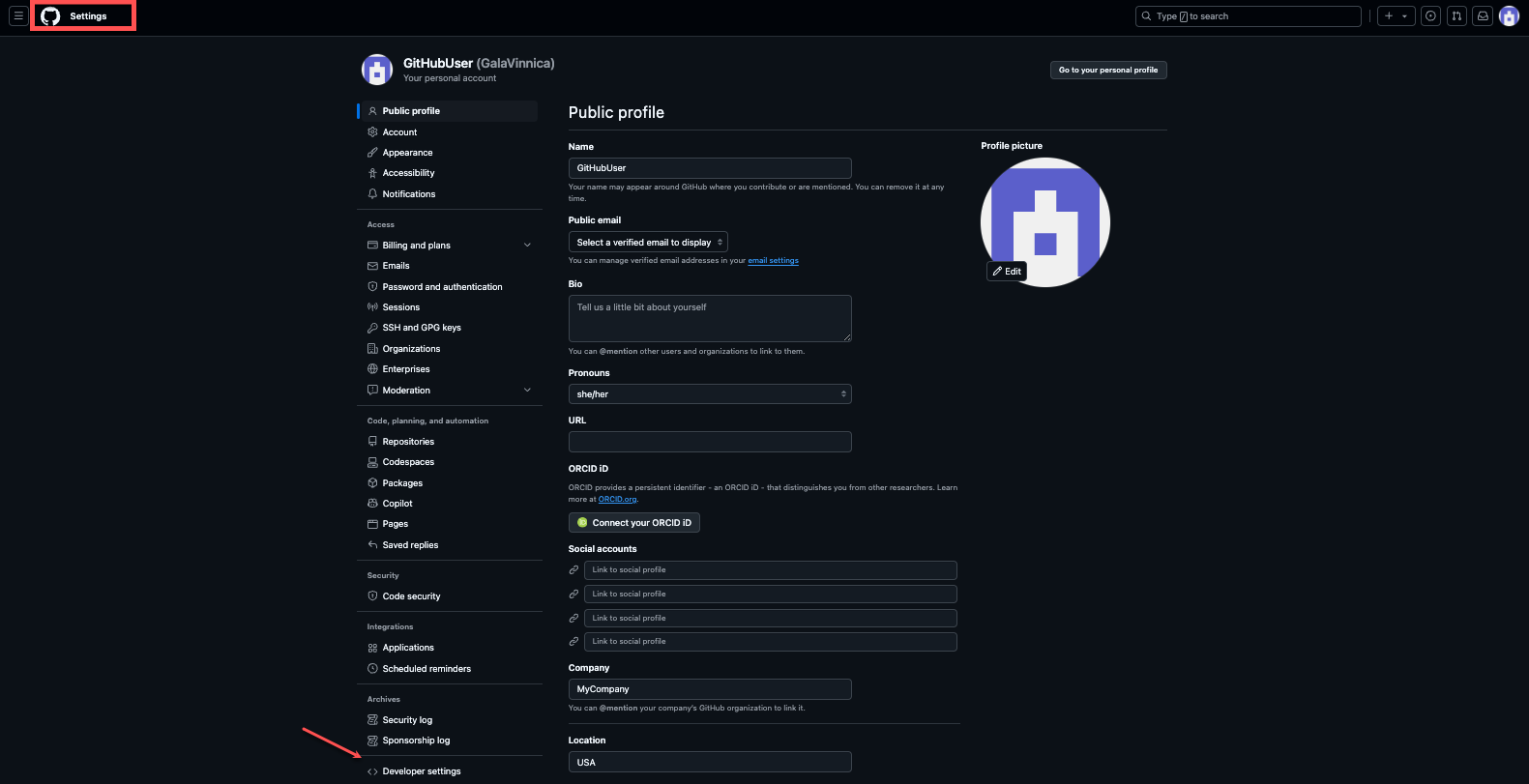
- In the Developer Settings page, unfold the Personal access tokens folder and, from the drop-down, select Tokens (classic). Then, click Generate new token (classic):
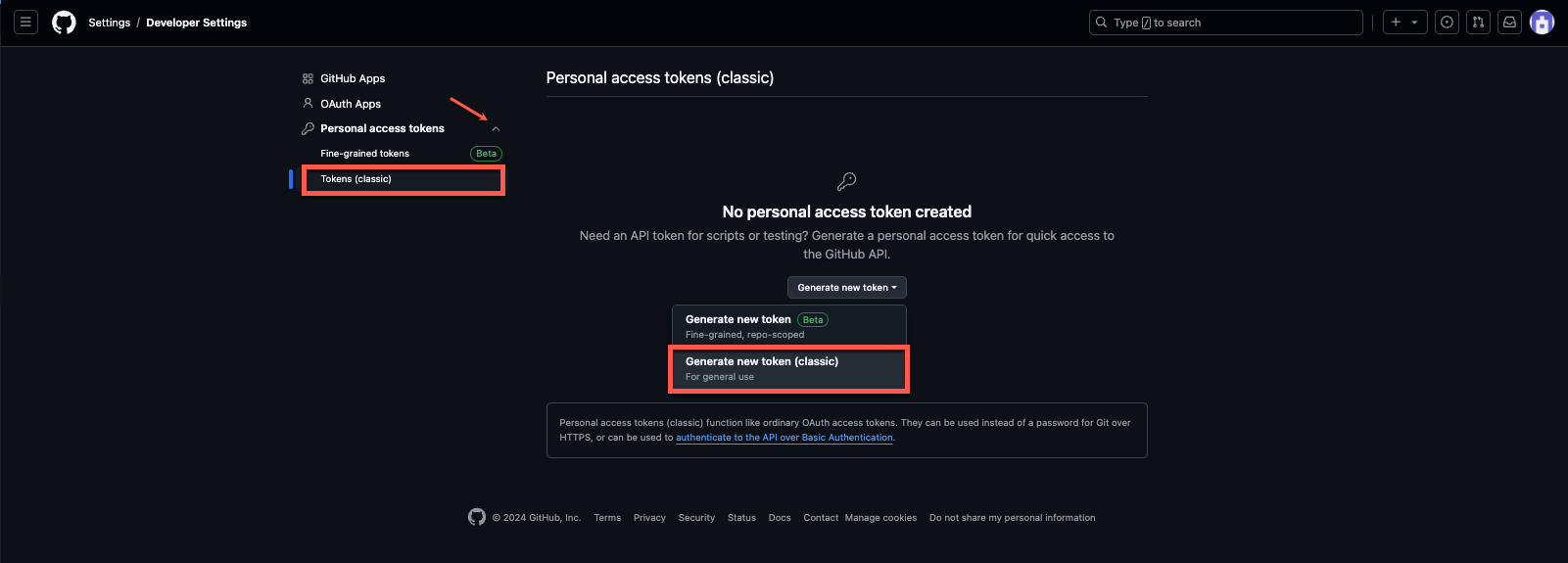
- Provide the name for your token, check the repo checkbox, and scroll down to confirm generation:
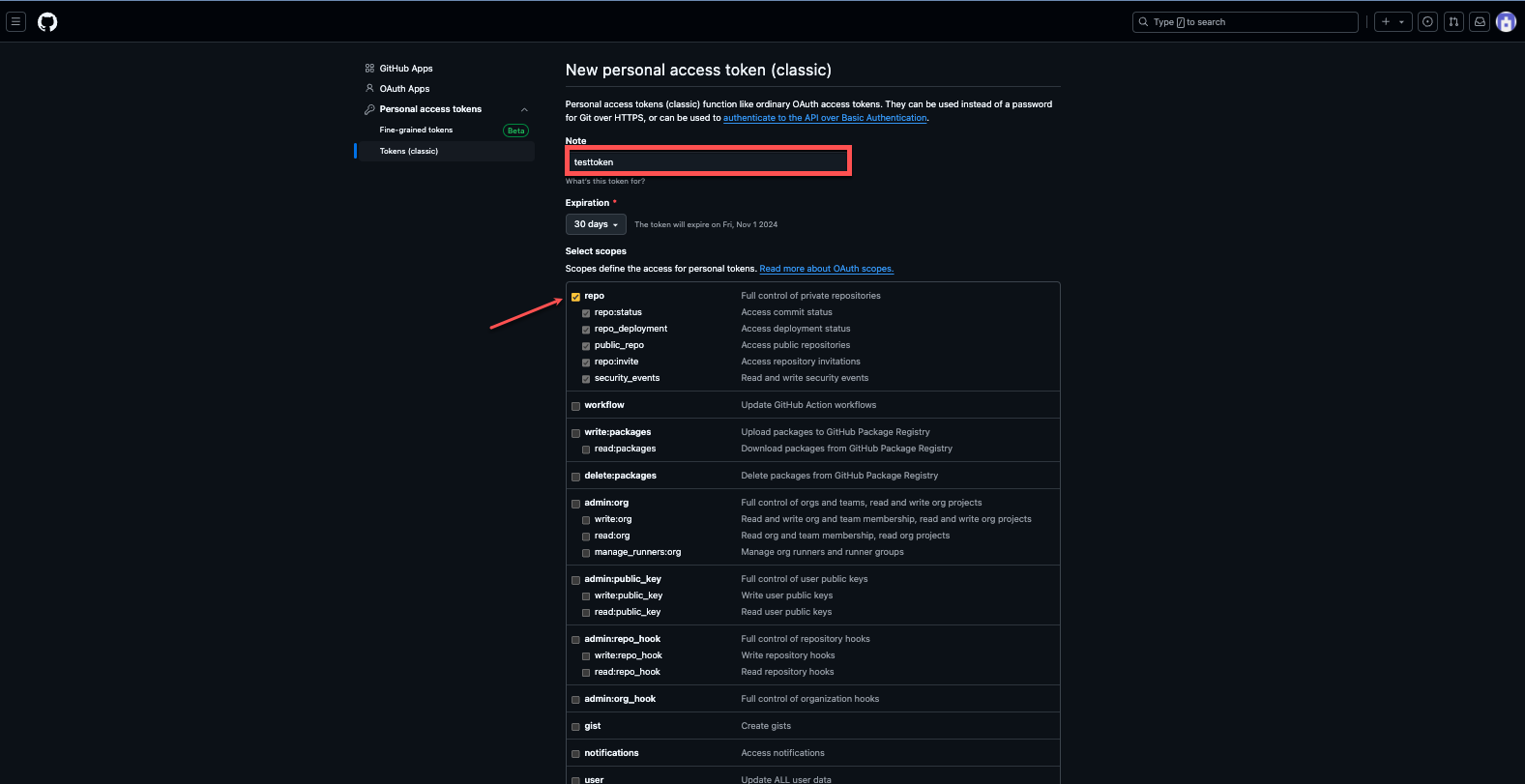
- The token is generated and you can copy it:
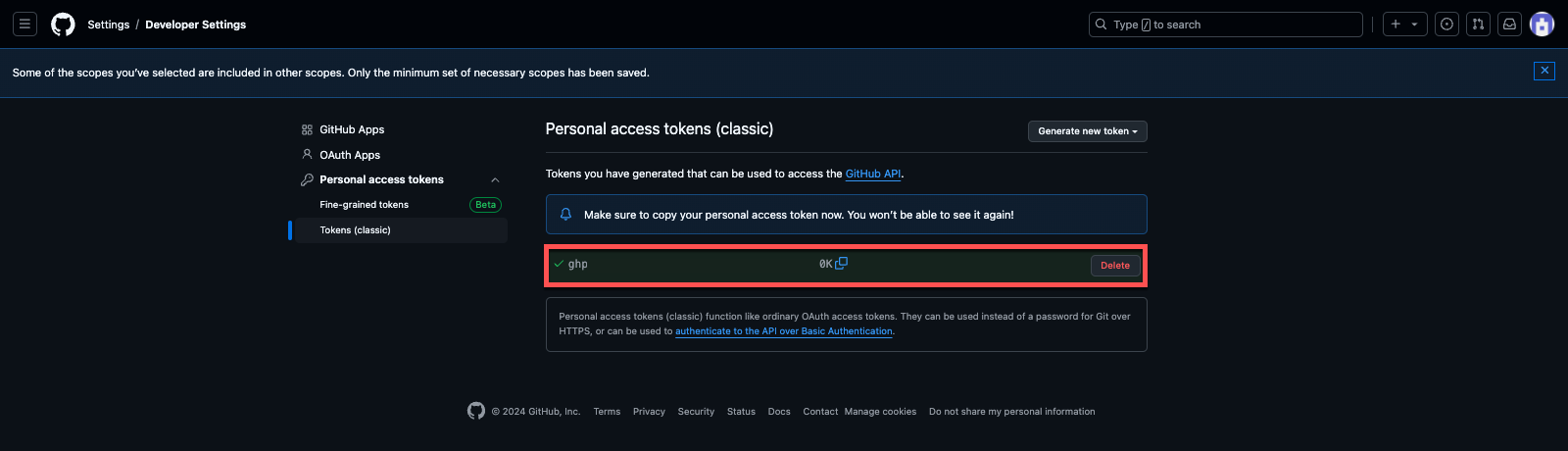
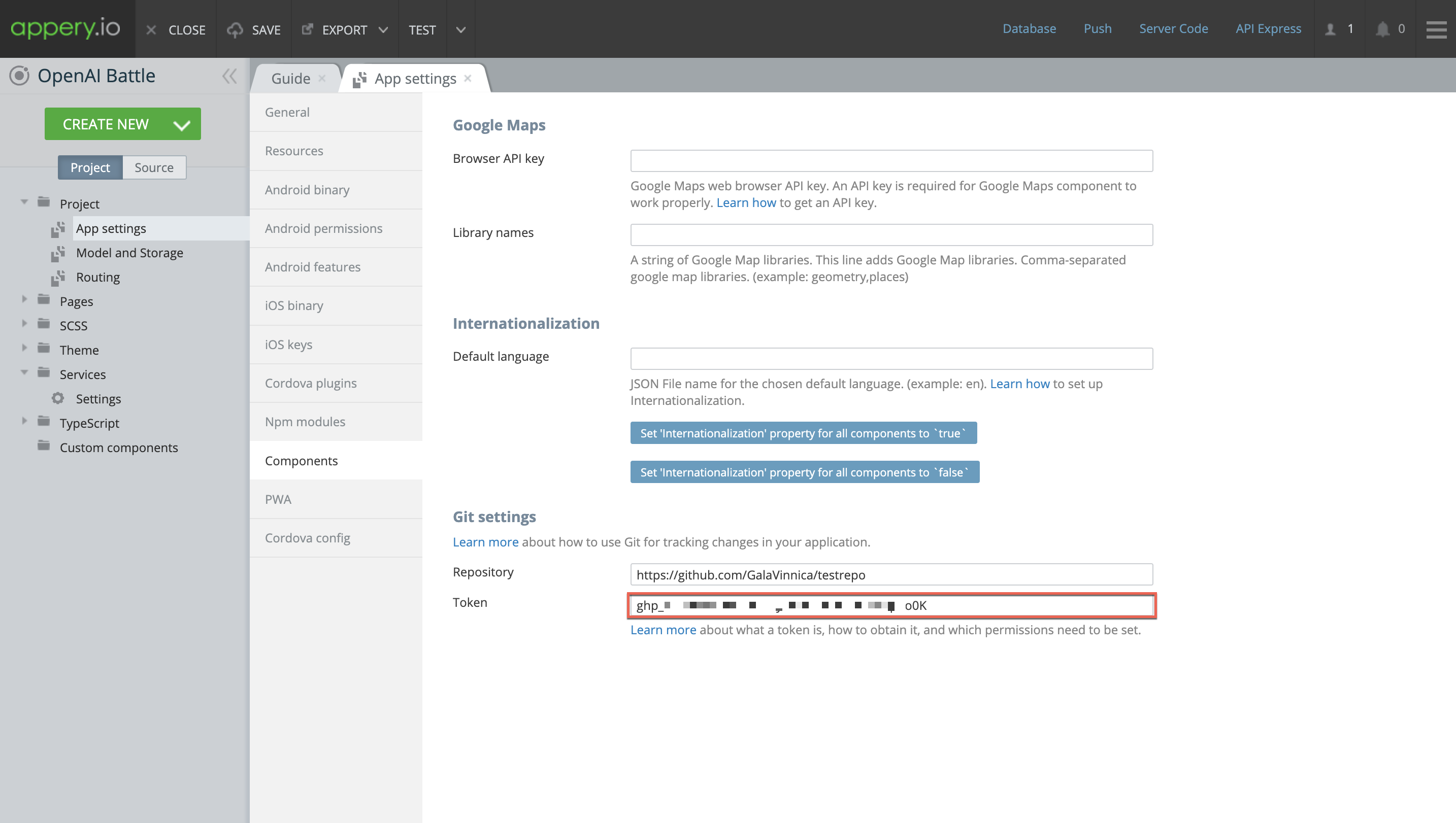
Exporting Your Project: Commit to Git
In Appery.io, use the export functionality to commit your project files to Github.
- To start, simply click EXPORT > Commit to Git:
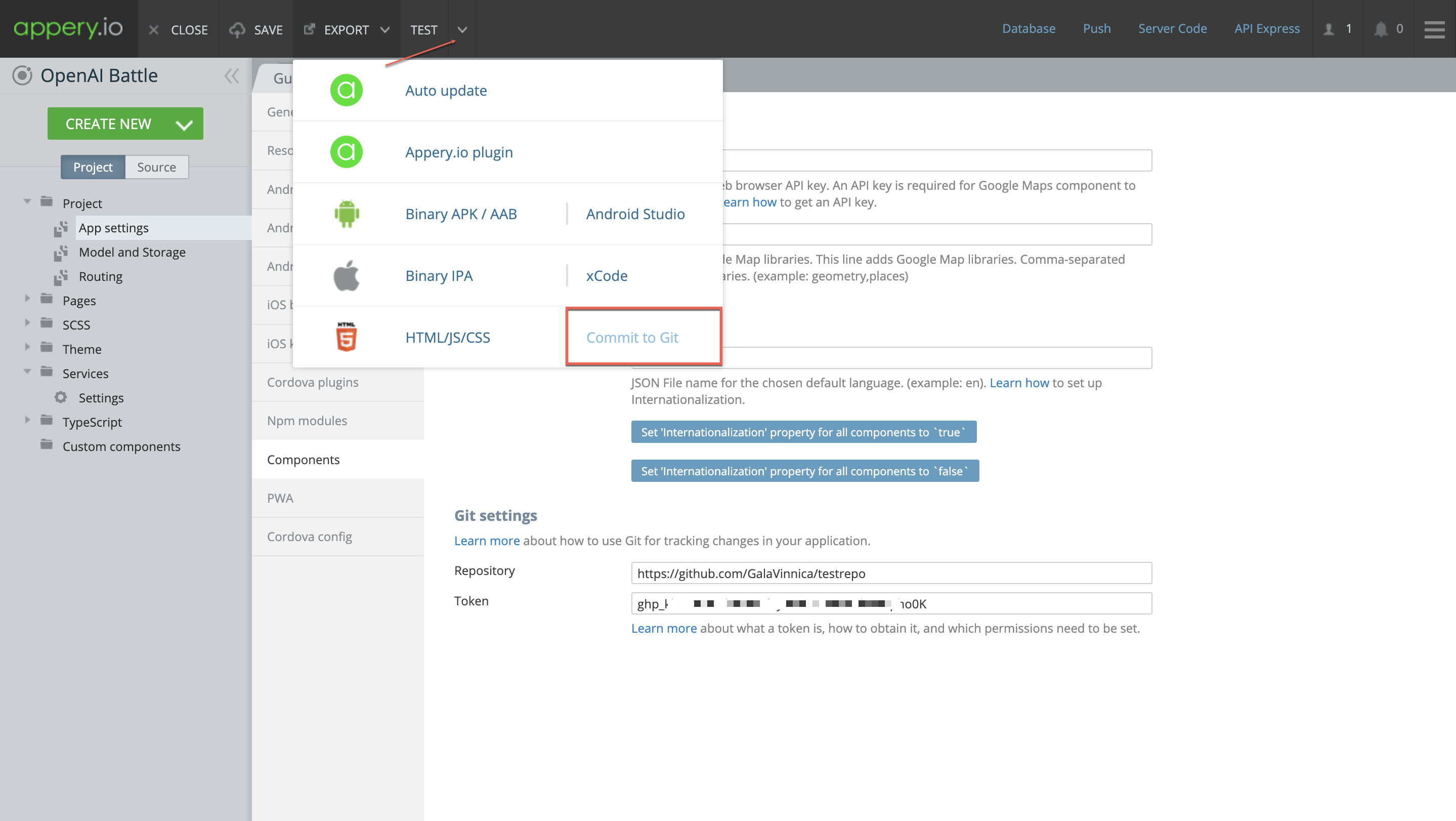
- In a new window, enter the message to differentiate the commit, and confirm by click the Commit button:
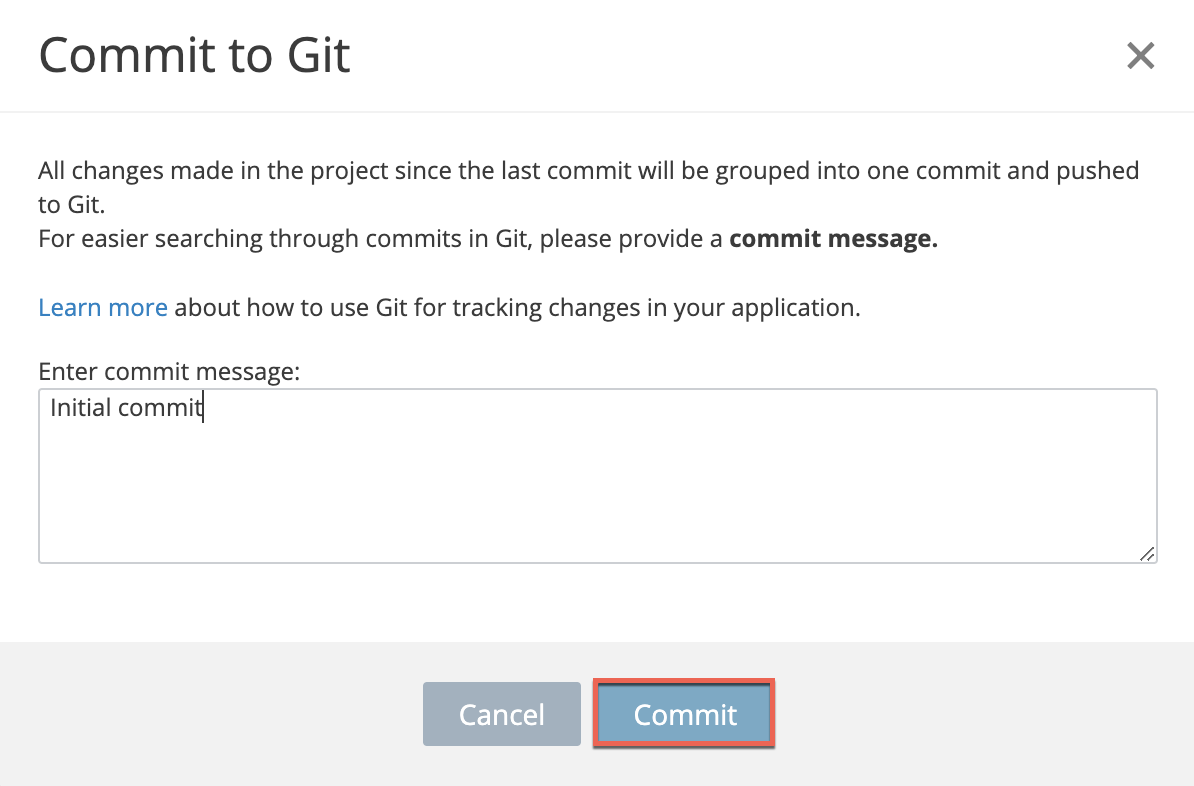
Note!Committing can take some time depending on the project size but you are free to continue with the app while the current app version is being committed.
- When committing is finished, you can check the app version in your repository:
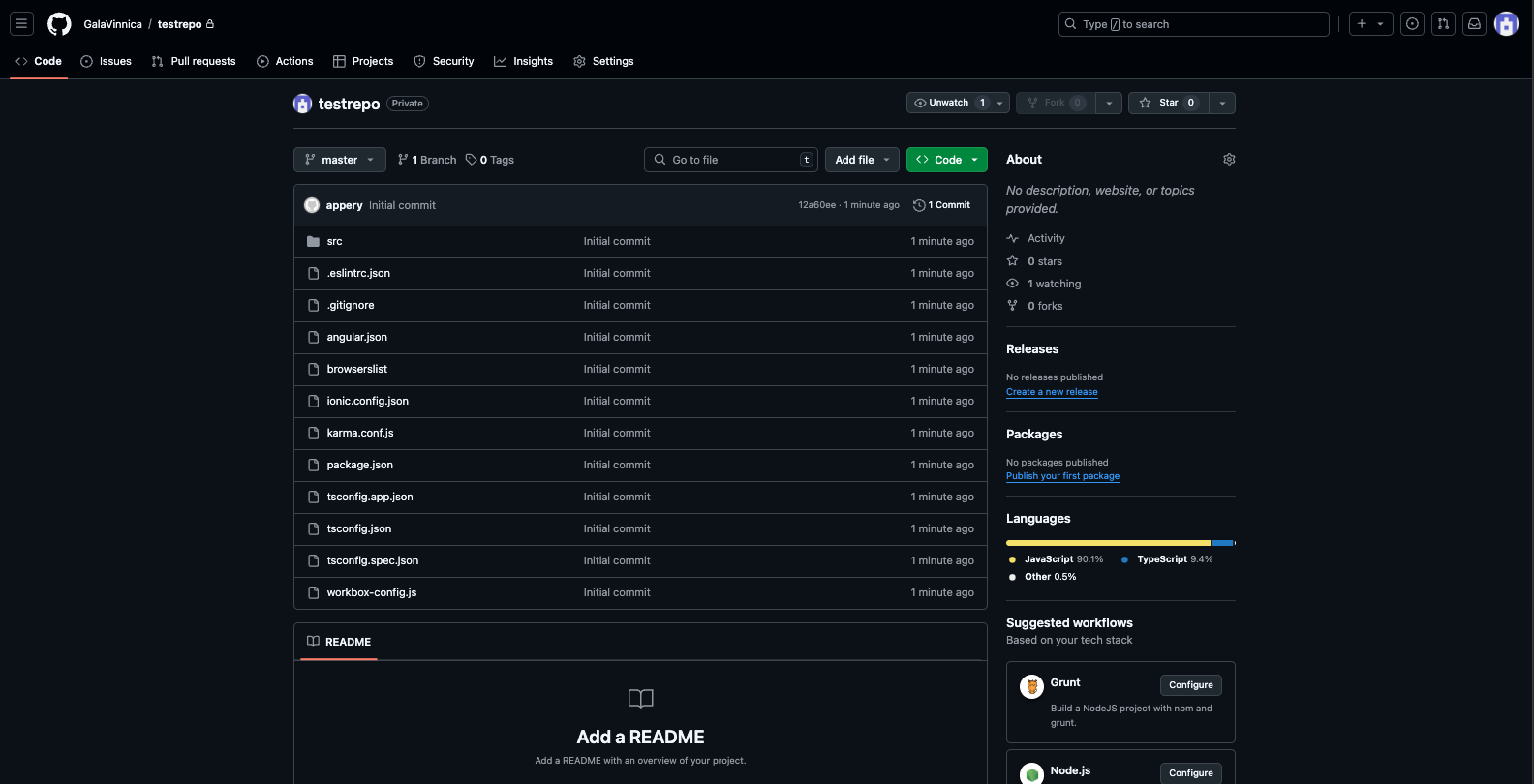
Committing and Pushing App Changes
- Go back to your Appery.io project and make some changes to the app, for example, update some UI component. Then, save and click EXPORT > Commit to Git.
- In the new window, commit the update with a meaningful message, and push it to the remote repository:
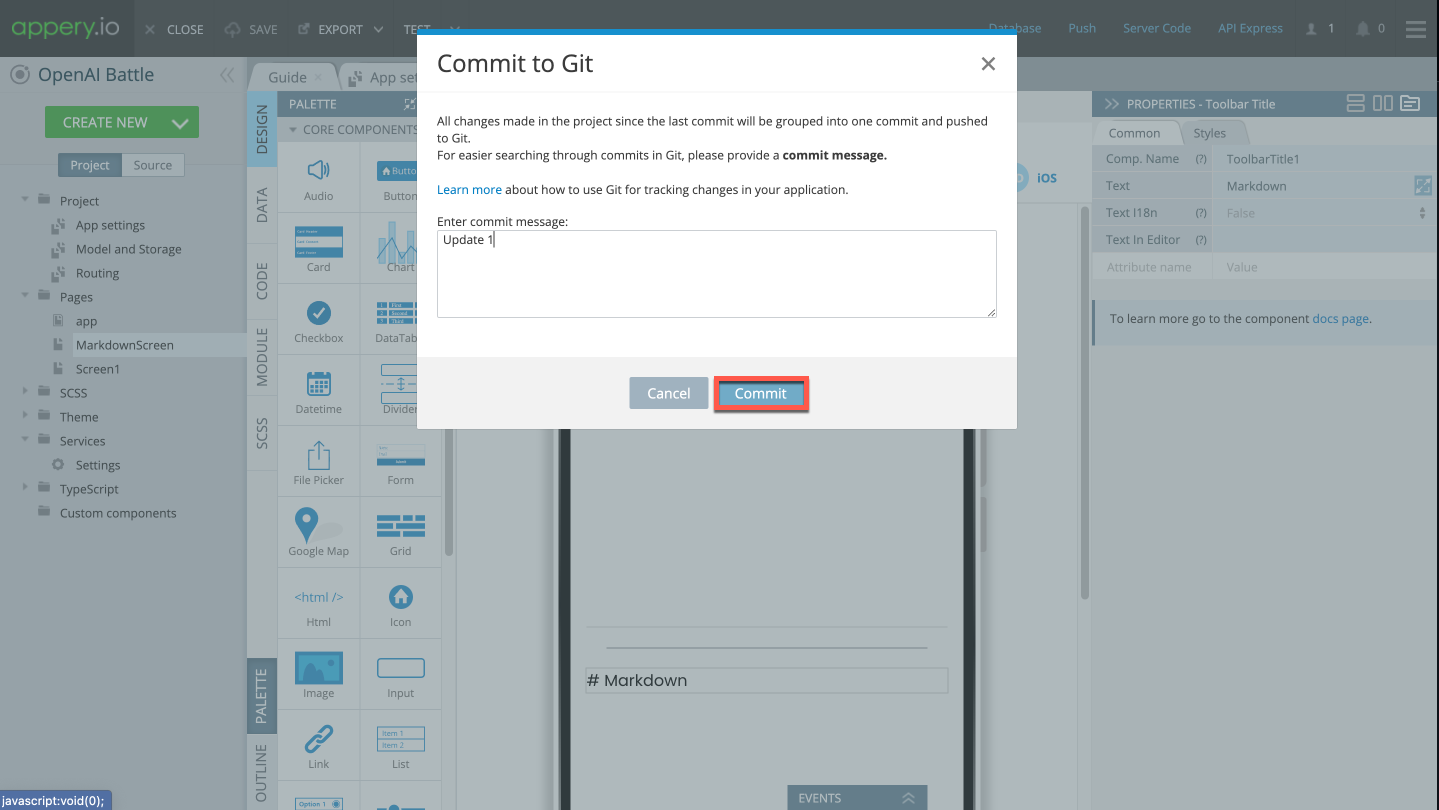
- When ready, the new commit becomes available in your GitHub repository:
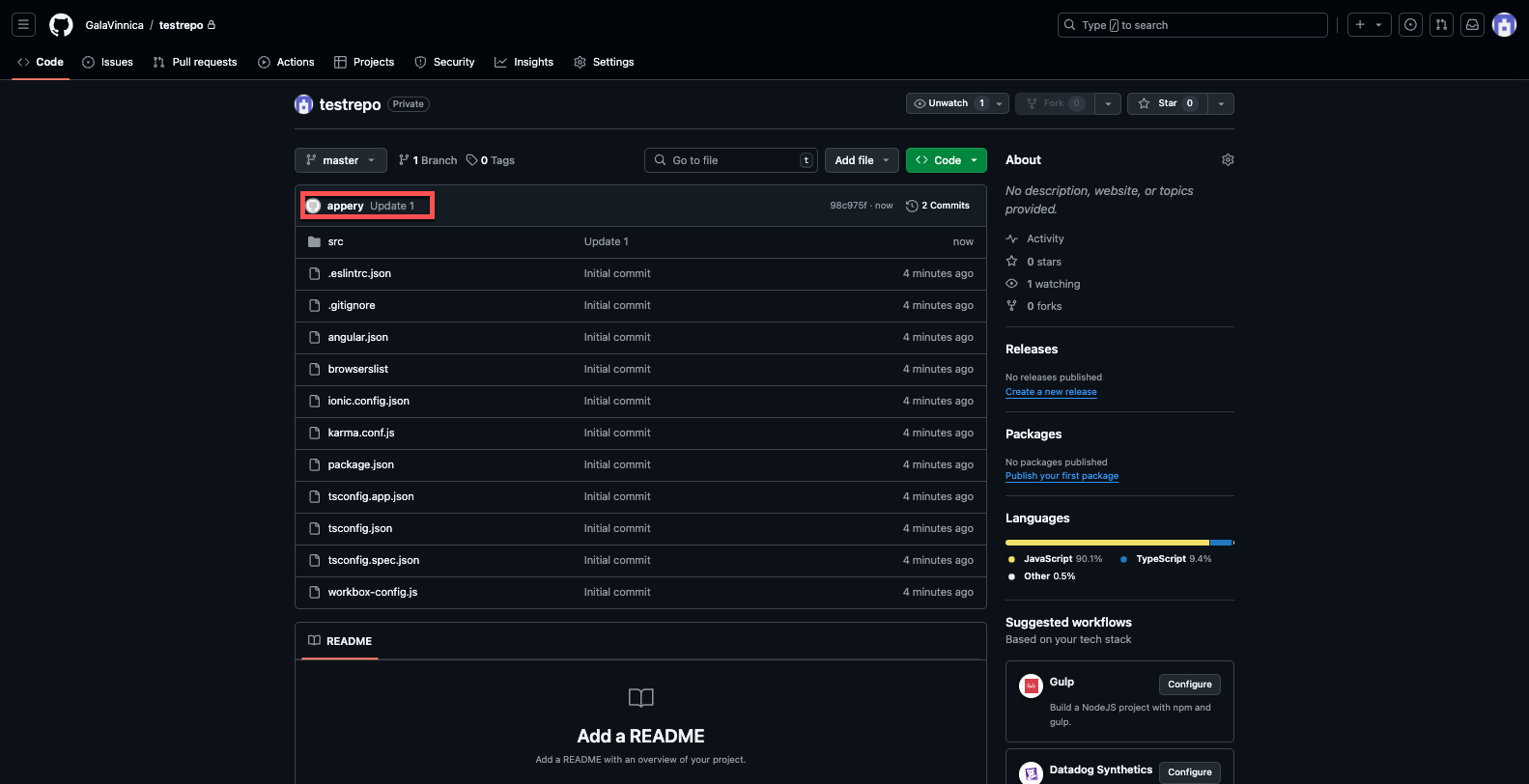
- You can now click to review the update that was committed:
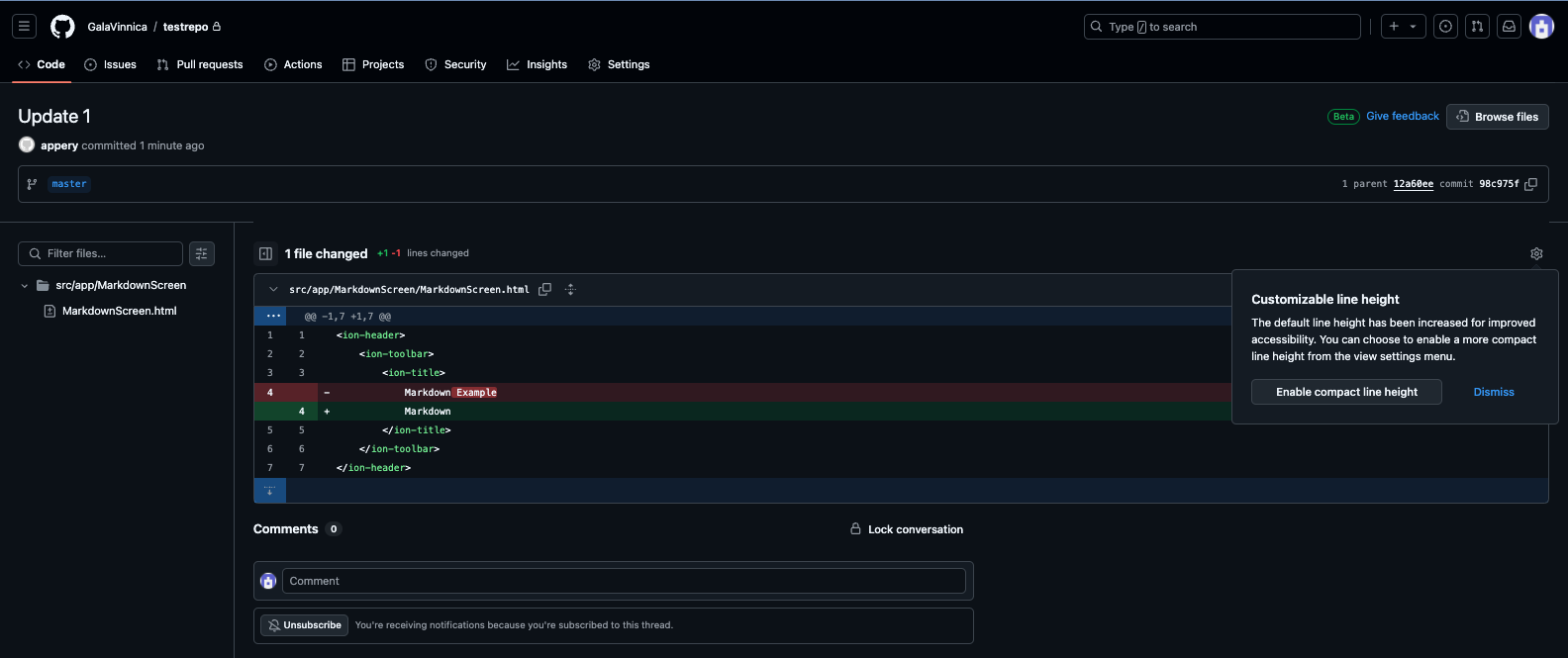
Considerations When Using Version Control with Appery.io
- Limitations of Platform-Specific Files: Some aspects of the Appery.io project may not be fully compatible with traditional VCS workflows due to the platform's proprietary file formats or configurations.
- Collaboration Tools Within Appery.io: Appery.io may offer its own collaboration features or project sharing capabilities. While useful, these may not replace the comprehensive features provided by dedicated VCS tools
Updated 7 months ago
