Generating APIs
Automatically generating APIs for a relational database.
Generate APIs for Database Table
One option when creating an API is to have the API Express automatically generate the APIs for a relational database. With this option, you can quickly generate services that:
- Find
- Get
- Create
- Delete
- Update
Generating APIsAutomatically generating APIs works with a relational database. To connect to another data sources or write a custom SQL query, use the visual service creator.
Database connectionA database connection is required before you can generate REST APIs. Learn how to create a database connection.
To start generating APIs follow the steps below.
Primary keyYour database table must have one primary key. A tables with more than one primary keys are not currently supported.
- Click the new service link.
- Select the first option: Generate REST API (this should be selected by default).
- Enter the API endpoint name. This string will be part of the API URL.
- Enter an optional (recommended) description.
- Next select a database connection. By default, all Appery.io **Database**s are available with predefined prefix [appery.io].
- Next, select a table.
Once your table is selected, API Express will display the services and it will generate in the Actions section. You can generate the following API services:
- FIND
- GET
- CREATE
- DELETE
- UPDATE
Below the Actions section you will see a table, which shows the columns information from the database table.
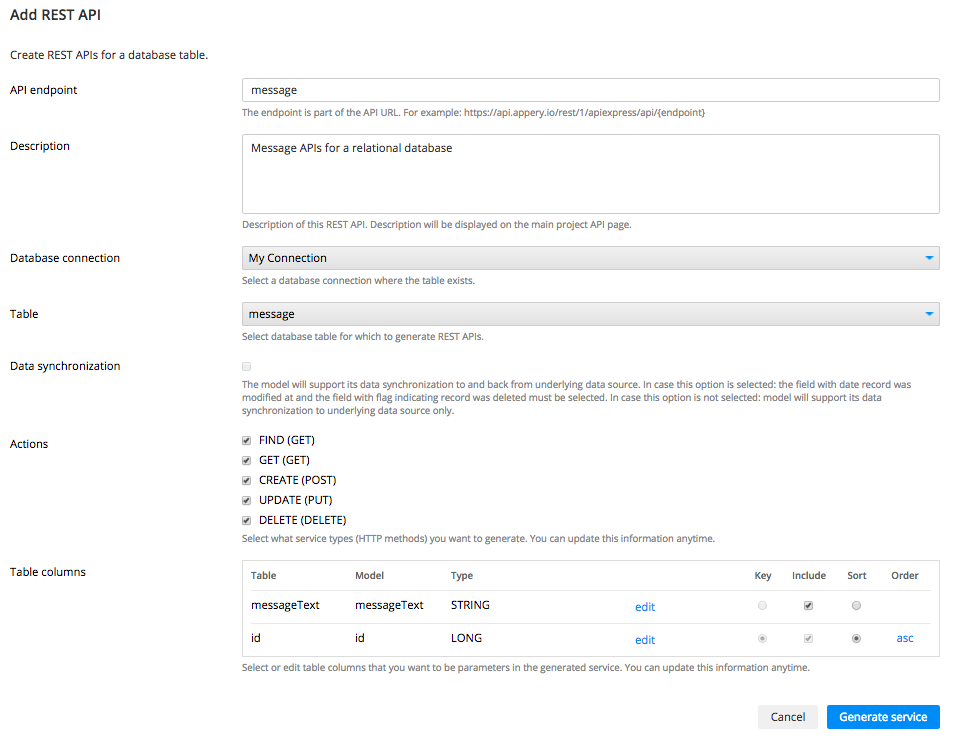
Generating APIs for a database.
How SQL Operations Map to HTTP Method
This is how database operations match to HTTP methods:
| Operation | SQL | HTTP | |
|---|---|---|---|
| Create | INSERT | POST, PUT | |
| Read (retrieve), Find | SELECT | GET | |
| Update (modify) | UPDATE | PUT, PATCH | |
| Delete (remove) | DELETE | DELETE |
Now, you can test all the created services. All information about testing, you can find here: Testing APIs created in API Express.
Actions and HTTP Methods
The following table will give you a general overview of using POST, GET, PUT and DELETE methods and show when to use which method:
| Resource | POST | GET | PUT | DELETE |
|---|---|---|---|---|
| /accounts | Creates a new account. | Lists all accounts. | Doesn't work. PUT works with a particular object (account), not all the objects. | Doesn't work. DELETE works with a particular object (account), not all the objects. |
| /account/123 | Doesn't work. POST works when creating a new object (account), not working with an existing object. | Returns account 123. | Updates account 123. | Deletes account 123. |
Available Parameters
To learn about parameters available for each action, please go to Testing page.
Examples
- Here is a video example generating APIs for a relational database: Exposing SQL Database via REST APIs Using API Express
- How to Expose a SQL Database via a REST API in 5 Minutes
Updated 7 months ago
