Ionic Overview
App Builder for Ionic.
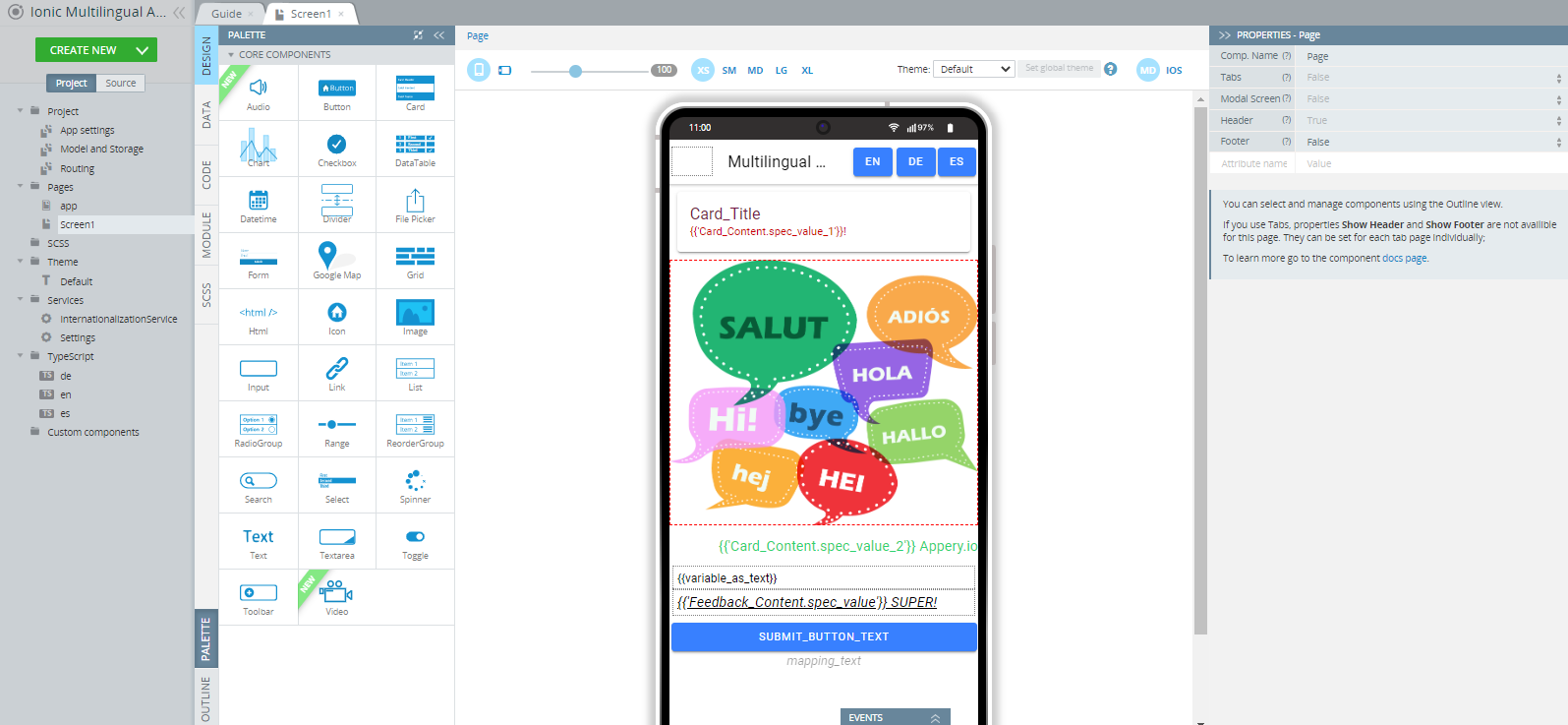
App Builder for Ionic
One-Click Template Installation!
You can now enjoy the one-click-away option of installing the blank Ionic app: simply click the button below and in a moment, your app is ready to start! There’s no need to go to the Create new app dialog or download the template backup with further installing it.
You can also create the blank Ionic app by using our Create new app dialog:
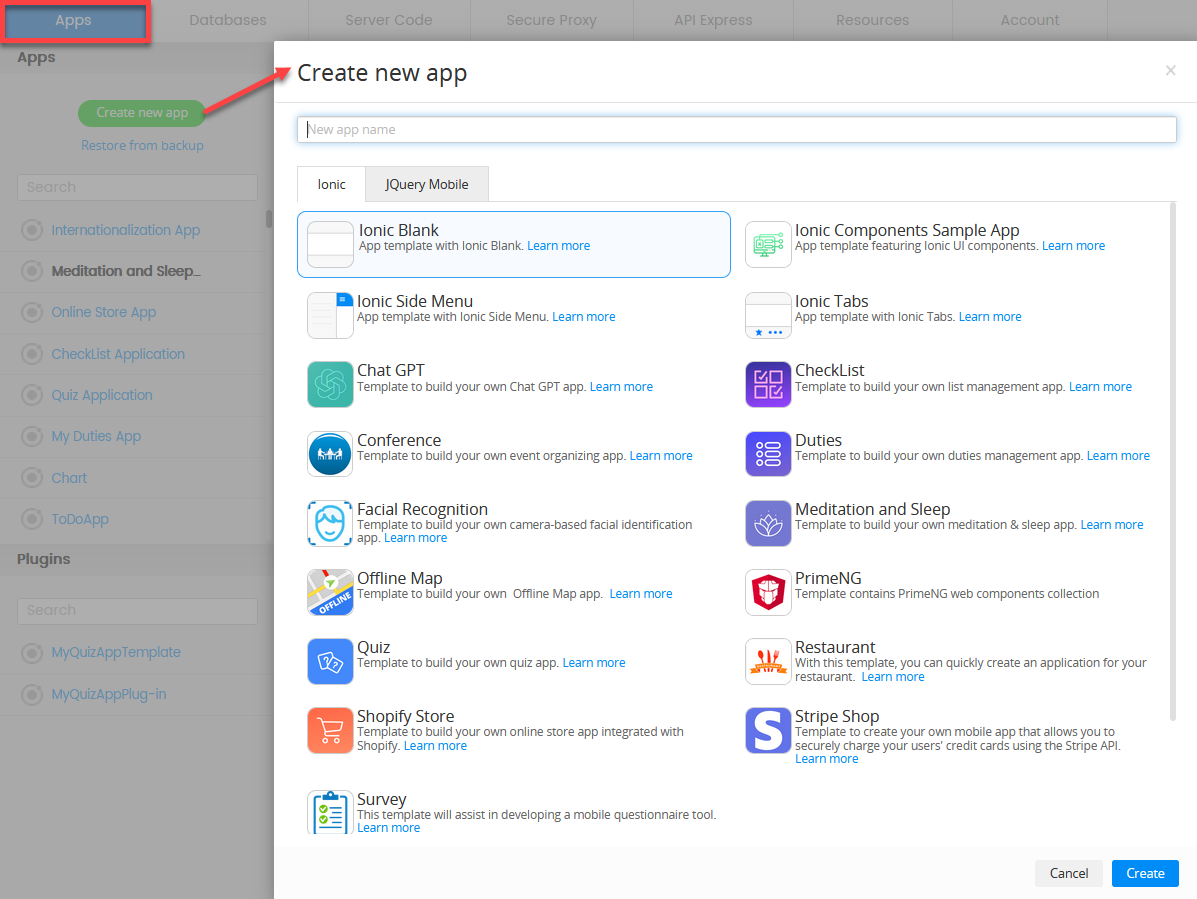

Appery.io visual App Builder for Ionic enables you to build mobile web and hybrid apps for iOS and Android.
Please visit the App Builder features and benefits page to learn more or select a page in this section to learn how to build apps with Ionic.
Try our Ionic Components Sample App Template
If you are new to Appery.io and want to build your first app with Ionic, we highly recommend that you start with our ready-to-go Ionic Components Sample App Template where you can find all Ionic UI components currently presented by Appery.io.
With this template, you will be able to review them in detail and try customizing them according to your needs.
Video Tutorial: App Builder Overview
You can also check out this video guide for detailed instructions on how to get started developing with Appery.io visual App Builder:
Appery.io Educational Video Guide
It's also a great idea to check out our Educational Video Guide where you will learn how to create a stunning UI for your first mobile app, how to add the needed features to it, debug and test it, and much more…
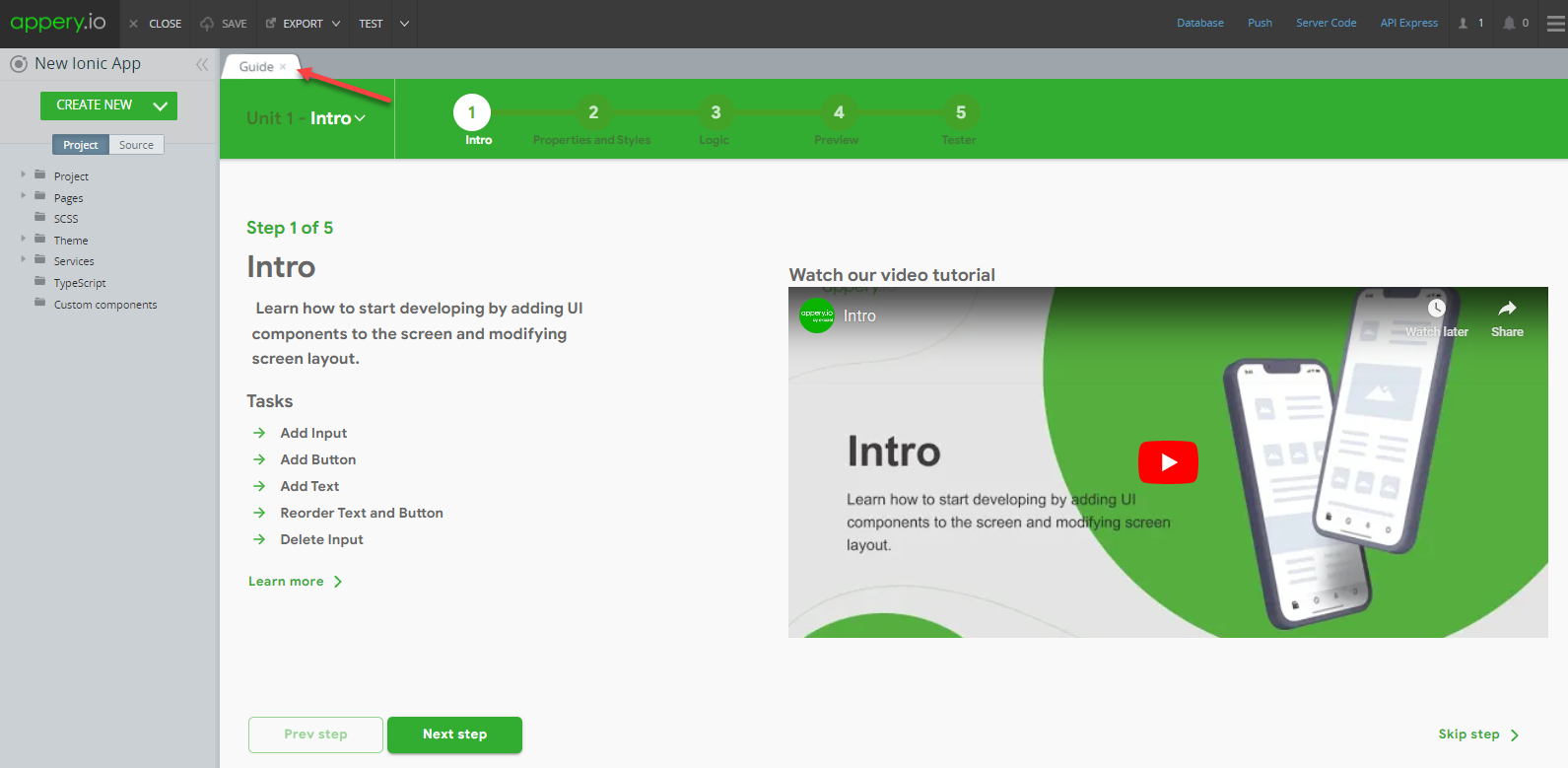
To watch even more videos featuring the newest and/or most requested Appery.io platform options check other our YouTube Community Channel.
Updated 6 months ago
